ASUS ZenBook 14 (UX434F) Review: Premium Laptop With An Extra Display

ASUS ZenBook 14 UX434F Review: In November last year, I did a quick review of the Asus ZenBook Pro Duo. The laptop was probably one of my favorite tech products I interacted with in 2019 and came with a 15.6-inch 4K OLED display with a secondary touchscreen that doubled up on the trackpad.
This was one of the innovations that made the laptop stand out. Its recommended retail price was Ksh. 310,000.
As mentioned in the earlier review, Asus has been banking on its innovation prowess to capture and grow its Kenyan market share. In fact, when the company first introduced the ZenBook laptop models in Kenya early 2019, Benjamin Yeh, ASUS E.EMEA General Manager PC & Gaming, noted that Kenya is one of the promising and key markets for ASUS in Africa.
This time around, Asus sent the 14-inch ZenBook 14 UX434FL, for review. This laptop is available in two versions. There’s one with a Core i5-8265U processor, 8GB of RAM, and a 256GB SSD and then we have another one with a Core i7-8565U CPU, 16GB of RAM, and a 512GB SSD. What was sent to us was the high-end Core i7 version that Asus is selling at Ksh.140,000, available at Bright Technologies, on Kimathi Street, in Nairobi.
Well, this is a pretty good laptop and Asus really tried to get everything right. The build is great, the speaker setup is pretty impressive and the internal specifications are what anyone would really want in a laptop.
Asus did a complete overhaul of the general design on this laptop. Remember the first versions of the ScreenPad lacked app support and the battery life was not really that impressive. Well, Asus says it worked on addressing these user complaints with the new model . ScreenPad 2.0. Users will now be able to play their favorite games without having to worry about the battery.
The review unit sent to us has a regal blue and rose gold colour combo here. The laptop is also available in rose gold and silver variants.
The top side of the ZenBook 14 features Asus’s trademark spun-metal finish with the Asus logo sitting pretty in the centre.
The ZenBook 14 weighs just 1.3kg and measures 7.83mm when closed. It’s both light and slim, something I really like. Slim as it is, Asus managed to squeeze in plenty of ports, impressive.
You have a Type-C USB 3.1 port, Type-A USB 3.1, and another Type-A USB port, along with an HDMI port and a microSD card reader. Also included here is the standard 3.5mm headphone jack and the mains port.
So here’s the thing, the screen on the ZenBook 14 is very shiny and reflective backlit touchscreen FHD (1,920 x 1,080) resolution. I always have problems with reflective screens generally but this laptop does a pretty good job when it comes to the colour reproduction. If you enjoy watching movies on your laptop then you will definitely love this. The viewing angles are also amazing and I need to mention that you can actually push the screen back way beyond 90 degrees, just don’t push it too much.
The screen’s bezels are pretty small. It is a ‘frameless NanoEdge’ design, that Asus claims a 92% screen-to-body ratio. The top bezel is however a bit bigger because it houses the IR camera that also supports Windows Hello biometric facial recognition.
The keyboard is a full-size backlit unit and so much enjoyable to type on. The keys fire back nicely just as you would expect from any Asus laptop.
Beneath the keyboard there’s the ScreenPad that replaces the traditional touchpad we have on other laptops. The ScreenPad is probably the key talking point for this laptop. It measures 5.65 inches across the diagonal, like what you would expect in a smartphone. The pixel is a 2,160-by-1,080 IPS display. This second display incorporates the standard touchpad features and does not really disappoint.
As mentioned at the beginning of this article, the ScreenPad runs some Asus Apps as well as other third party apps. There’s an icon at the bottom that toggles the ScreenPad into standard touchpad mode. It also has its own settings, that allows you to do things like setting a background image, switching between resolutions and even controlling brightness.
There are also some pre-installed apps running on the ScreenPad. These apps include Quick Key that lets you automate frequently used keyboard sequence, Handwriting that allows you to write onto the ScreenPad with a finger and enter text into an app or web page. There’s also NumKey that allows you to enter numbers into apps and MyAsus which is basically an Asus utility app. Third-party apps like Spotify also came preconfigured in the review unit sent to us.
Another interesting thing I noticed is that you can also drag apps into this area so that you can easily launch them right into the ScreenPad or from the ScreenPad launcher to the desktop. Sweeping of the ScreenPad takes you to a new screen where you can switch desktops or even create a new one.
For the battery, I think it will depend on how much you use the laptop. For my usage, I was able to record some 8hours with ScreenPad off and around 4 hours with ScreenPad on. And this one of the cons of this laptop. The ScreenPad consumes so much power eating up the battery so fast.
Should you buy the ZenBook 14?
Well, the Asus ZenBook 14 is a beautiful-looking and compact laptop with the main key selling point being the ScreenPad. The laptop can handle all the basic PC tasks so it’s definitely worth serious consideration.
The ScreenPad might be an opinion divider or not really appeal to so many users but don’t let that stop you from looking at the rest of the features the laptop has to offer.
The laptop is available at Bright Technologies for Ksh.140,000.
Follow us on Telegram, Twitter, Facebook or subscribe to our weekly newsletter to ensure you don’t miss out on any future updates.










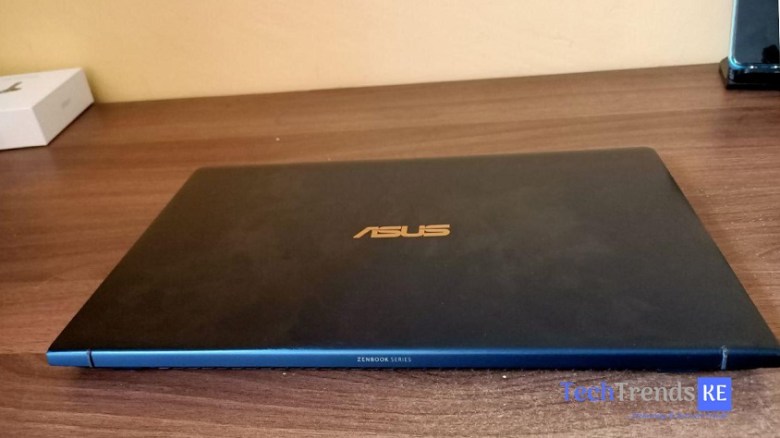
One Comment