
Redmi 6A Unboxing
Xiaomi unveiled its budget-friendly Redmi 6A this week in Nairobi. Jumia had already started sending out teasers of the device’s availability on its website a few weeks before this launch happened.
You will agree with me that to broaden its portfolio in the Kenyan market, Xiaomi has been pushing a number of its devices. Last month we saw it unveil the Redmi Note 5, which we had a chance to interact with and even did a quick review for you. Now the company has unveiled the Redmi 6A. And while the device might not have the appeal of Xiaomi’s more premium offerings, I know there’s a large portion of users who would prefer a phone that is capable and affordable.
Xiaomi is selling the Redmi Note 6A at Ksh. 9, 300. This is a pocket-friendly price if you ask me and it will be interesting to see how the device will battle it out with the Huawei Y5 Prime (2018) or even the Tecno Spark 2 which were also unveiled recently. We will try do a comparison of the three devices.
We managed to get our hands on the device and in this article, we will be doing the Redmi 6A unboxing and also sharing our first thoughts about the device. First, let’s talk about the specs.
The Redmi 6A and comes with a 5.45-inch HD+ 2.5D curved glass display with a resolution of 1440 x 720 pixels and an aspect ratio of 18:9. The device runs on Android 8.1 Oreo with MIUI 9 skinned on top. In terms of performance, the Xiaomi Redmi 6A is powered by a quad-core MediaTek Helio A22 SoC coupled with IMG PowerVR GE GPU. The device is available in two variant of 2GB RAM/16GB ROM and 2GB/32GB ROM. For the camera, the Xiaomi Redmi 6A features a 13MP rear camera with LED flash. The selfie camera, on the other hand, is 5MP and Portrait mode, for selfies and video calling. Don’t expect a fingerprint sensor on this device. The phone is powered by a 3,000mAh battery and connectivity options include 4G VoLTE, Wi-Fi 802.11 b/g/n, Bluetooth 4.2, GPS, an Infrared sensor, 3.5mm audio jack, micro USB port and FM Radio.
Redmi 6A Unboxing
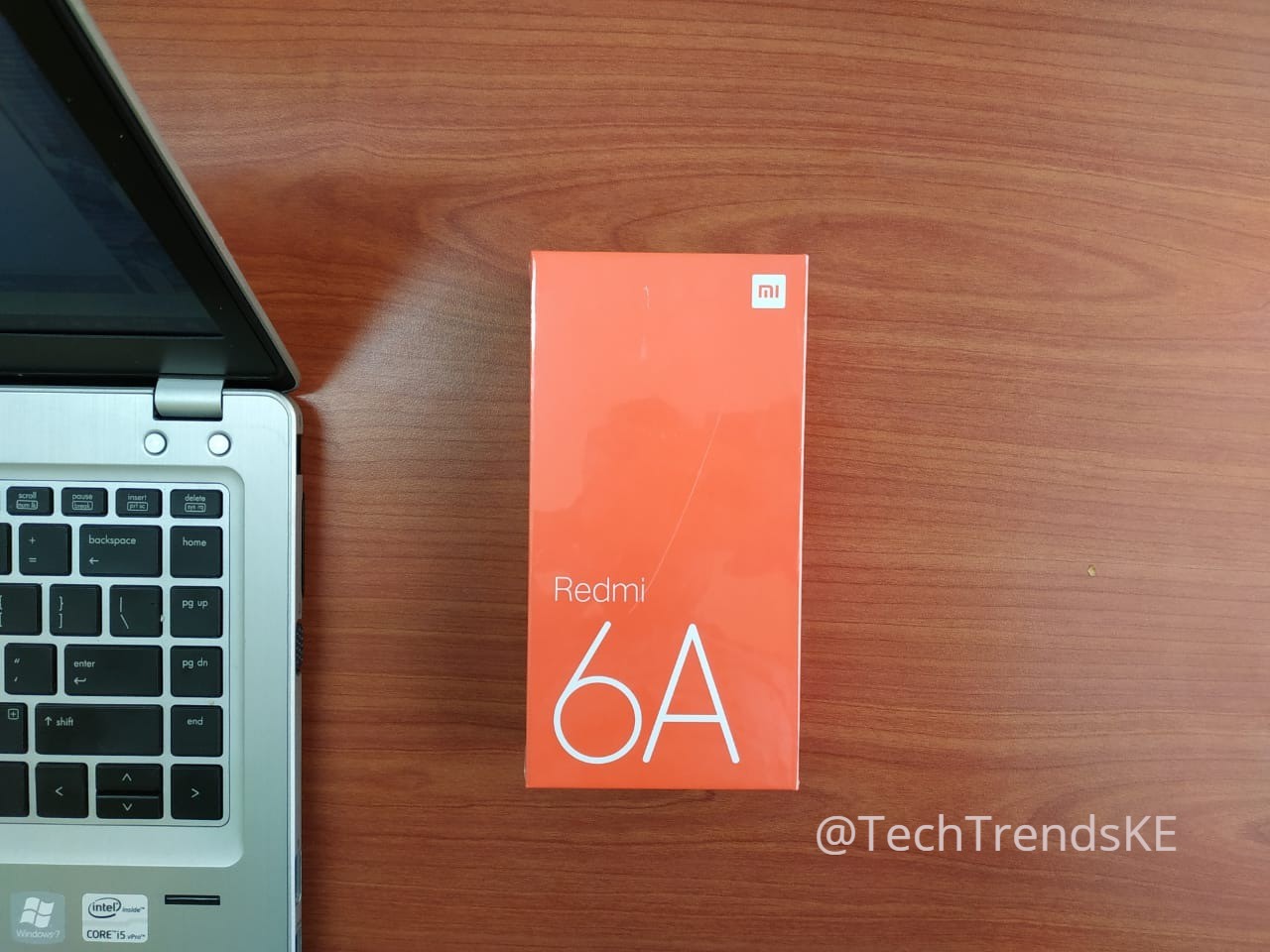
The Redmi 6A packaging is pretty standards -don’t expect too much.
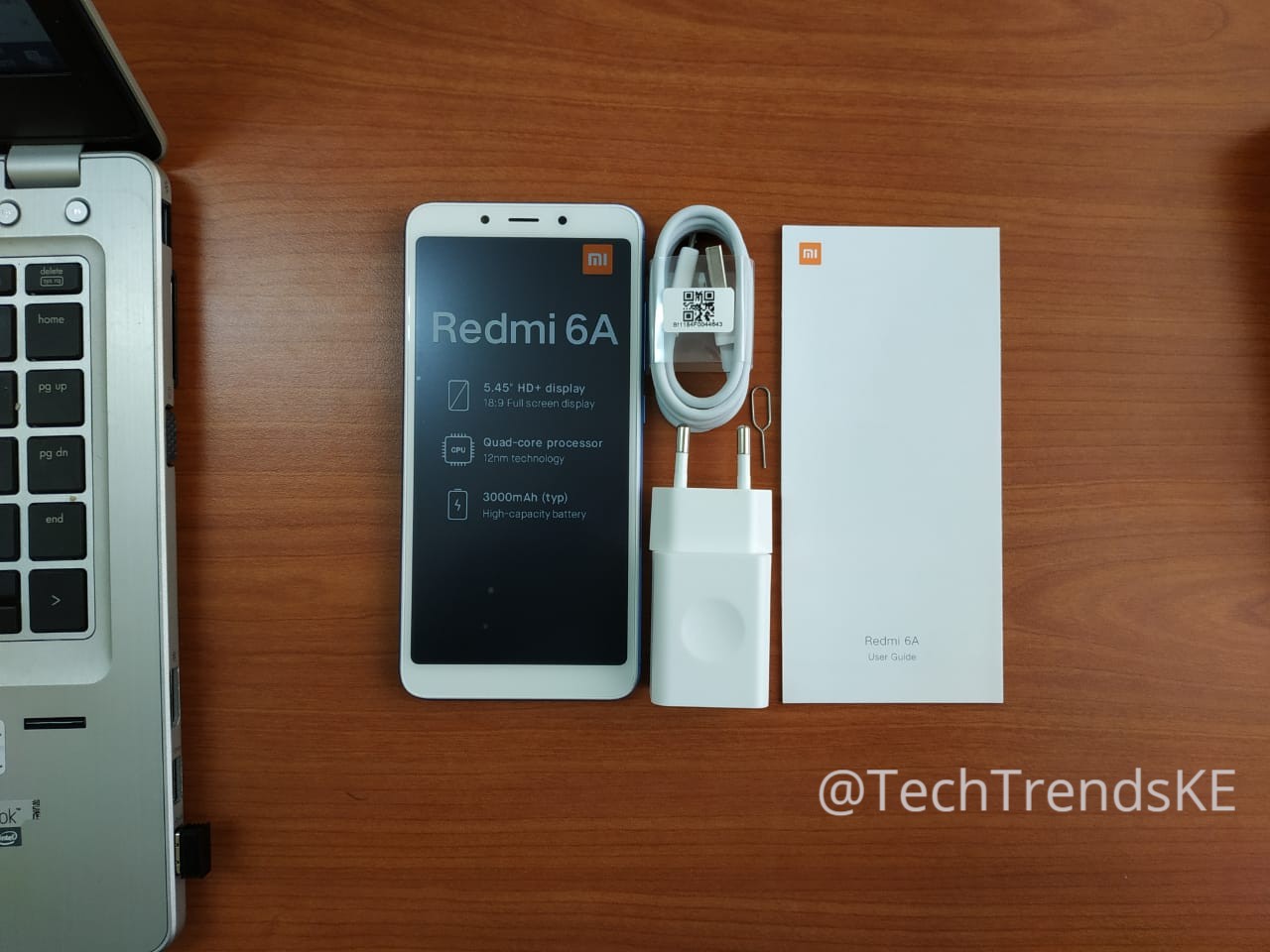
Inside the box you get a power adapter, a USB cable, the usual user manual, and a SIM Ejector. Just like expected, there is no case or headphones.

I need to admit that the Redmi 6A look speaks for the price range its in. The bezels are thick, along with a metallic finish at the back that’s made of plastic. At the top of the display, you have the front camera.

The volume and power buttons are all located on the right side while the opposite side houses separate slots for the two SIM cards and microSD card.

At the top you have the headphone jack

The bottom houses a microphone and a standards microUSB port.

The back houses the camera at the top left with speakers located at the bottom. There is no fingerprint sensor but a phone in that price range you should not be asking for much.

As mentioned earlier, the 5.45-inches on the Redmi 6A has a HD+ resolution. Was that right for that screen size? I don’t think so. The texts still look good and sharp though and the apps are also quite detailed. The brightness is also good, the same as the viewing angles.
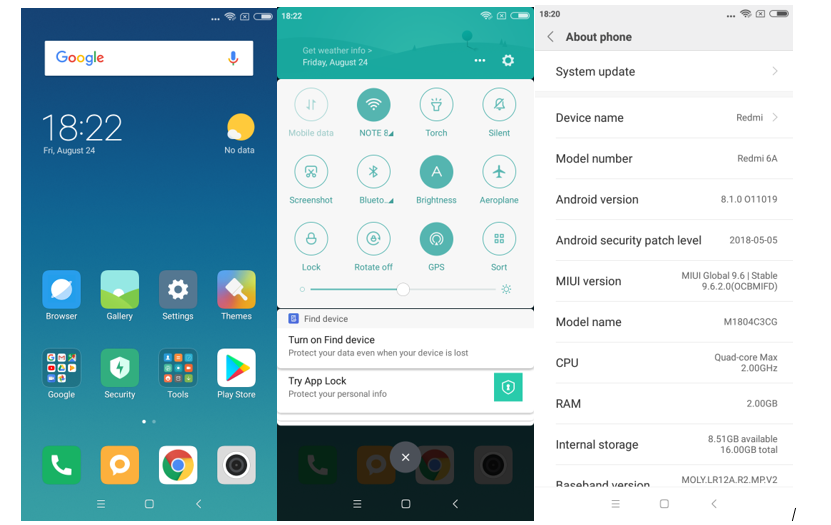 I have always loved Xiaomi’s MIUI, it’s very simple. The Redmi 6A runs on MIUI 9.6 on top of Android 8.1 Oreo and allows you to actually personalize your device – for instance, you can adjust the color temperature on the display.
I have always loved Xiaomi’s MIUI, it’s very simple. The Redmi 6A runs on MIUI 9.6 on top of Android 8.1 Oreo and allows you to actually personalize your device – for instance, you can adjust the color temperature on the display.
Xiaomi also decided to use a quad-core MediaTek Helio A22 on the Redmi 6A. This makes the general performance of the device quite good.
The camera also takes some good photos despite being sluggish at times. I noticed this sluggishness especially when taking and previewing photos. Se samples of photos taken below:
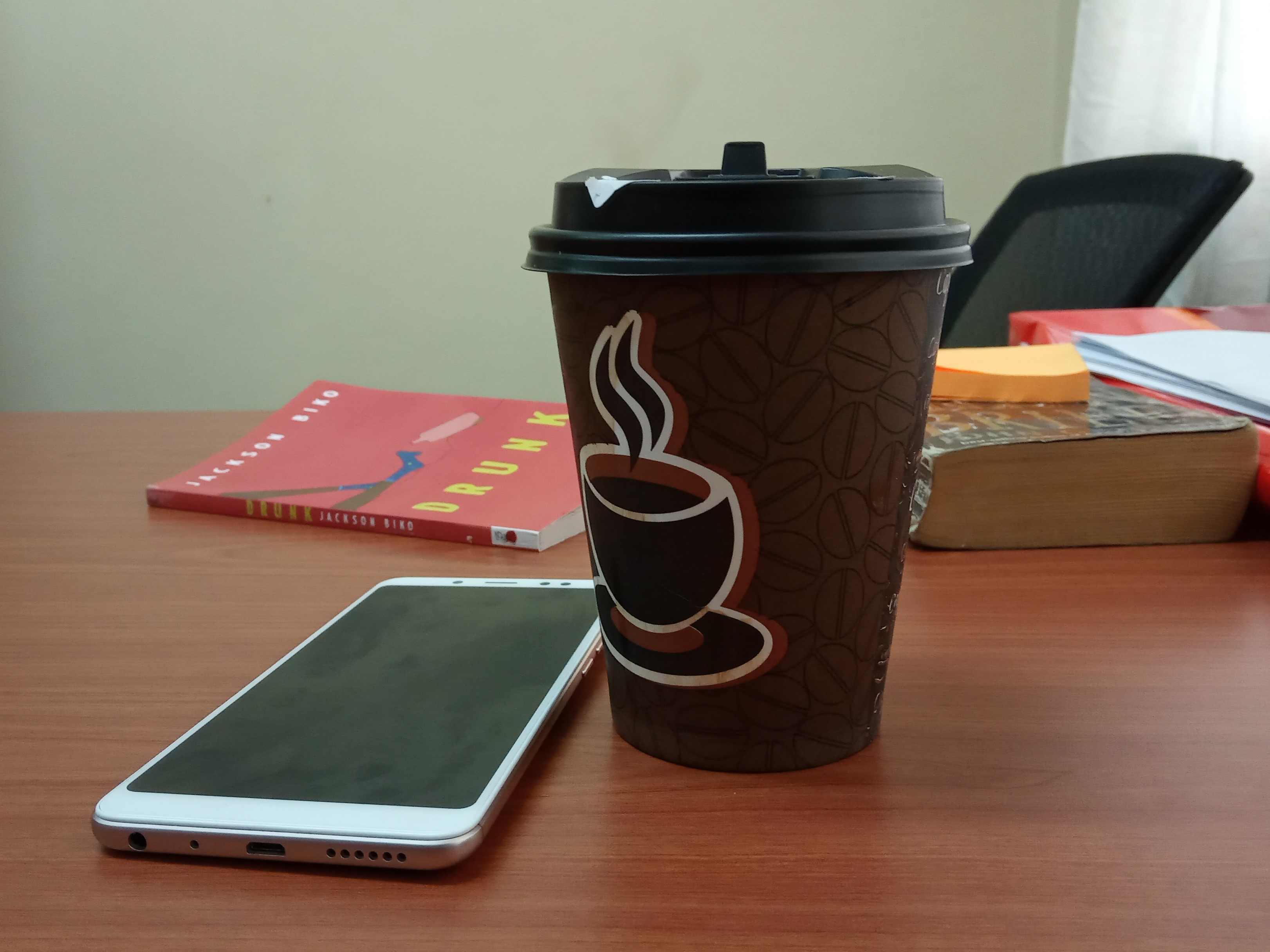

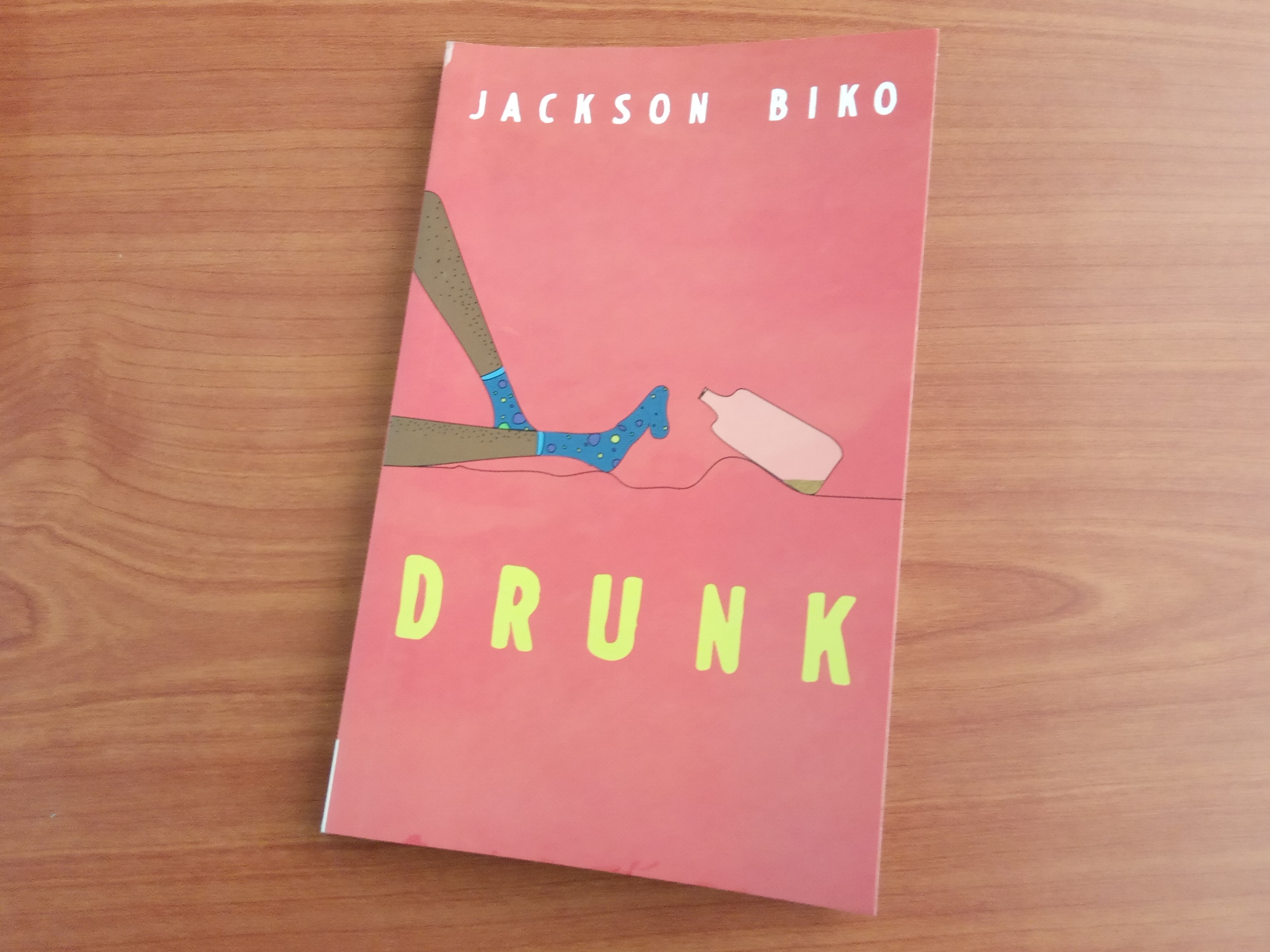
Selfie

Well, we have a full review coming up in a few weeks so we will be sharing more details about our experiences using the device. In the meantime, you can buy it on Jumia. Check the links below:
- BUY THE REDMI 6A – 2GB/32GB RAM ON JUMIA – KSH. 11,999
- BUY THE REDMI 6A – 2GB/16GB RAM ON JUMIA – KSH. 9,299
Have anything to add to out Redmi 6A unboxing article? Leave us a comment in the comments section below.



