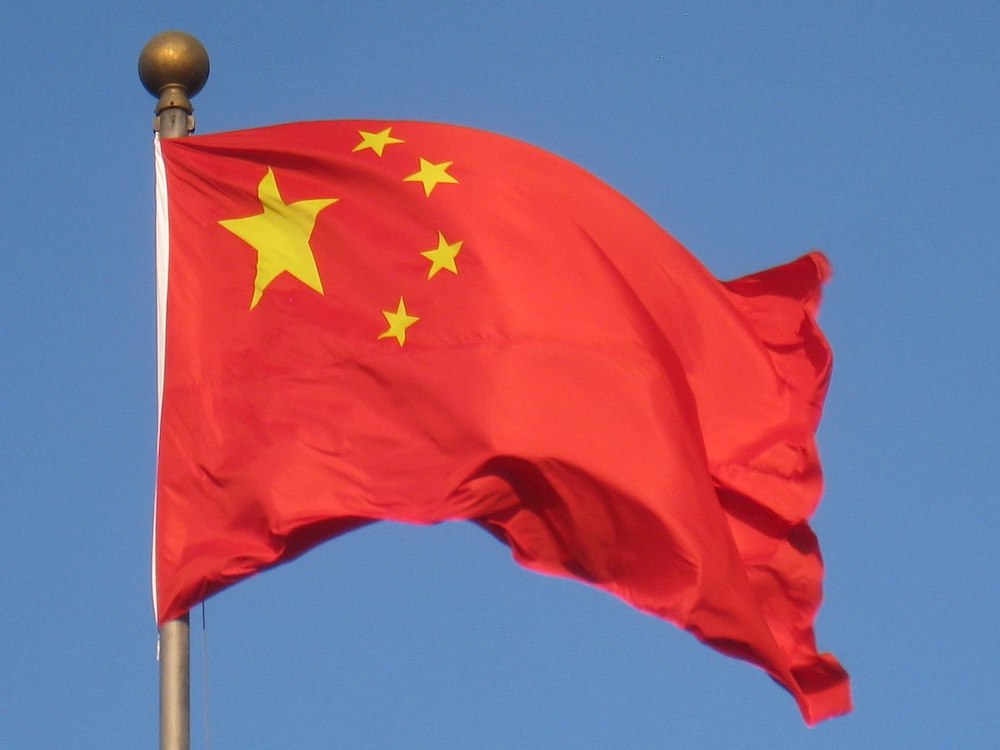Goodbye Windows Vista, yes, Microsoft has announced that it is ending support for Vista more than ten years after it first debuted. What this means is that Vista customers will no longer receive new security updates, no-security hotfixes, free or paid assisted options, or online technical content updates from Microsoft.
Windows Vista users will now have to migrate to more recent versions of Windows to stay secure.
‘’Microsoft has provided support for Windows Vista for the past 10 years, but the time has come for us, along with our hardware and software partners, to invest our resources towards more recent technologies so that we can continue to deliver great new experiences.’’ Microsoft said as it ended an era for an operating system that came in late to the market and received so much criticisms.
Ending Windows Vista support does not however mean your computer will not work, but will become more vulnerable to security risks and viruses.

Microsoft says it has also stopped providing Microsoft Security Essentials for download on Windows Vista.
‘’If you already have Microsoft Security Essentials installed, you’ll continue to receive antimalware signature updates for a limited time. However, please note that Microsoft Security Essentials (or any other antivirus software) will have limited effectiveness on PCs that do not have the latest security updates. This means that PCs running Windows Vista will not be secure and will still be at risk for virus and malware. ‘’
Codenamed Longhorn, Microsoft launched Vista to revolutionize Windows with a new file system and user interface. We can all agree that Windows Vista indeed came with some cool features and is considered one of Microsoft’s most ambitious desktop operating system despite the widespread criticism it received. Vista followed the successful release of Windows XP but several bad decisions, executions and an evolving industry caught Microsoft off guard.
Well, Microsoft has now decided to completely end Windows Vista support. If you used it before, what were your experiences? Share with us in the comments section below.