
Last year saw Samsung develop the Galaxy Note 7, a phone that they suspended its sales and announced an informal recall, after it was found that a manufacturing defect in the phones’ batteries had caused some of them to generate excessive heat, resulting in fires
However, through the launch of the Samsung Galaxy Note 8, it looks like Samsung is looking into redeeming itself and the decision to continue with the Note brand is a rather bold one. The question that lingers in the minds of many is; will the Galaxy Note 8 be able to rebuild the Note brand in a positive light and are there enough improvements to make it a top contender in the second half of 2017’s smartphone blitz that has seen the launch of iPhone 8 and X as well as Huawei Mate 10? Find out in our full Samsung Galaxy Note 8 review!
Design

The Samsung Galaxy Note 8 comes with a different body from its predecessors. The body is much square and angular. Glass is the main material for the Samsung Galaxy Note 8 filling the entire top part and a metal frame wraps around the perimeter holding it all together.
At the top, the phone houses only the front camera and the earpiece all located at the top part. The back part houses the camera and the fingerprint scanner which I felt was awkwardly placed and one can easily miss. The Power Button for the phone is located on the right-hand side edge, while the left-hand side holds the volume rocker. On the lower bottom side, the phone carries the charging portal and earphone jack and the speaker rack. All in all the Note 8’s vibrant 6.3-inch OLED screen, its tall, slim design that goes lean on bezels gives the phone a touch of brilliance and style.
Display

Note 8 comes in a 6.3″ Infinity Display that is a near bezel-less, full-frontal glass, edge-to-edge screen. It’s the biggest ever for a Galaxy Note giving one more screen for a bigger view and more space to use the S Pen. One notable thing about Note 8 is that it still fits comfortably in your hand because the symmetric curves that come together for a narrow body.
The screen display comes with 18.5:9 aspect ratio which makes multitasking much easier. With App Pair functionality, you can stop switching back-and-forth between apps. Now, you can launch two apps with a tap and use them side-by-side on the immersive Infinity Display.
The Galaxy Note8 comes with beautiful curves and seamless body that are engineered to offer users a comfortable grip and more space for one to write freely with the S Pen. The fingerprint scanner is virtually flush with the back, and the Home button is embedded underneath the Infinity Display to stay invisible until you need it.
Samsung Note 8 also holds Super AMOLED technology that brings all the typical characteristics such as vibrant colors, sharp contrast, and inky dark blacks to life. With a resolution of 2,960 x 1,440, or 3K QHD+, it’s incredibly sharp but to enjoy the display to its fullest potential, you’ll have to change the display resolution in the settings
In landscape mode, the Galaxy Note8 offers a 14% wider viewing area that makes for a richer, more immersive experience that pulls you in wherever you are. This makes it easy for you to watch movies or even play games on your phone.
However, the phone is fragile and due to its added height, it makes it a little hard for you to comfortably text using the keyboard or even type using one hand. It also makes the phone less manageable or harder to operate than any other big screen Android phone currently available.
The display is clear enough making the phone quite comfortable to use both indoors and outdoors.
App Pairing feature
If you are into multitasking, Galaxy Note 8 is the perfect tool, thanks to its new App Pairing feature which lets you take full advantage of the large screen. The App lets you pair two apps together and save the shortcut to your Apps Edge or to the home screen; when pressed, both apps open together in Multi Window. App Pairing is great if you often find yourself switching between apps and is a subtle but clever addition.
Meet Bixby in Samsung Galaxy Note 8
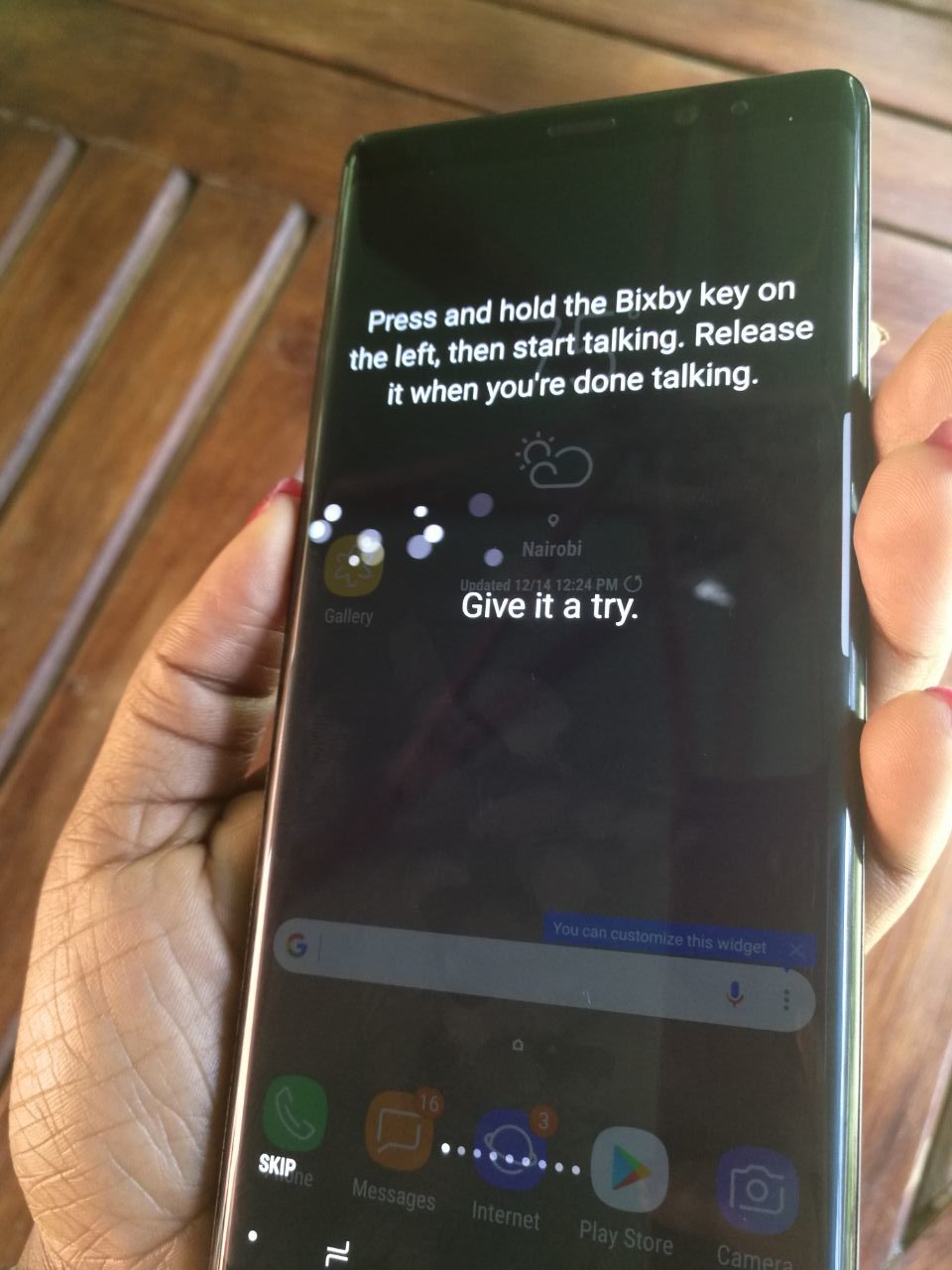
Samsung’s virtual assistant, Bixby, allows users to create various modes of interactions from touch to voice at any context of the application, whichever they feel is most comfortable and intuitive. This is where artificial intelligence and voice assistants come in.
The first variation of the system was Bixby Vision, which allows the user to point the camera of the Note 8 at an object to learn more about it or additional information from the web. For example, a user can point the camera at a specific landmark or building, and by tapping the Bixby Vision icon; it will look up and serve relevant information about it.
Bixby can be used to help translate text on items such as menus and signs by framing the camera viewfinder on the text and selecting the translate option. Users can also use Bixby vision to discover and explore more, by activating the function and framing images from one’s gallery or online, Bixby will look up and serve hundreds of relatable and relevant images making it easier for users to explore their ideas and research further.
The Bixby’s Voice command feature allows users to give a wide array of voice commands to their device to control or access features, search for information or execute tasks. Bixby Voice on the Note 8 can be activated by a single press of a dedicated button located on the left side of the device.
Performance
Samsung Galaxy Note 8 is powered by The 10nm mobile processor that works with the 6GB RAM to make gaming or switching between apps happen fast and seamlessly. Samsung Galaxy Note 8, runs on Android 7.0 rather Android Nougat.
The Galaxy Note8 supports both gigabit LTE and gigabit Wi-Fi, meaning that it’s built to give users a superior connection speed by tapping into network speeds that can go as high as 1 gigabit per second. With the Galaxy Note8, you hardly need to delete anything to make space for additional content because it has a memory that’s expandable by up to 256GB via microSD card.
Another interesting aspect is that the Galaxy Note8 is water and dust resistant. Galaxy Note8 and S Pen are rated IP68, meaning they are both protected against dust ingress and are water resistant. Water resistance rating is based on test conditions of submersion in up to 1.5 meters of fresh water for up to 30 minutes.
Security
Samsung gives you six different options to unlock your phone. There is the fingerprint scanner, iris scanner, face recognition, pin, password and pattern. Note 8 comes pre-installed with Samsung Knox protecting your biometric data as well as safeguarding what’s on your phone, you have peace of mind.
Camera
One of the most commendable features in the Note 8, is its camera. The phone comes with dual cameras on the back, a feature that is becoming increasingly more popular on smartphones. The Galaxy Note 8 camera utilizes a wide angle and telephoto lens setup like the iPhone 7 Plus or the OnePlus 5 and the secondary telephoto lens allows the Note 8 to achieve 2X optical zoom. The 2x optical zoom lets you zoom in clearly. Both cameras have optical image stabilization (OIS) to produce photos that come out beautifully steady or even with camera shake.

The Galaxy Note8 wide-angle camera captures more light with its large 1.4µm pixels, bright F1.7 lens and accurate focus thanks to the Dual Pixel Sensor. There’s a handful of shooting modes such as panorama, slow motion, virtual shot, and a pro mode for full manual controls but the experience isn’t overwhelming. The camera app is also packed with a wide variety of image filters and snapchat-esque effects that adds a unique level of creativity and fun to the camera. On the front of the Note 8 there’s an 8 MP front-facing shooter that offers Samsung’s smart autofocus for sharper and clearer selfies.
Stylus Pen

The Stylus Pen is the hallmark feature that defines the Galaxy Note line and the Note 8 is not any exception. The actual hardware of the S Pen is a 0.7 mm ballpoint-sized tip. The pen allows one to easily draw own emojis, make animated GIFs or write handwritten messages on photos. Live messaging with the S Pen makes every message a more personal one. Another interesting aspect is that the SPen allows one to Scribble notes, make lists and capture brilliant ideas. Just remove the S Pen and screen off memo lets you write notes straight from standby and can keep them handy by pinning them to the Always On Display.
Battery Life
Samsung Galaxy Note 8 comes with 3,300 mAh battery which by 2017 standards is by no means small especially for a phone with powerful specs and massive 6.3-inch QHD+ display compared to the fact that other phones in the space like the Huawei Mate 10 come with the 4000 mAh Battery.
However, in my experience, battery life on the Galaxy Note 8 has been far better than anticipated. Screen-on time is typically around the five-hour mark with anywhere between 15 to 18 hours off the charger allowing me to comfortably get through a full day. With fast charge technology, the phone is full within an hour of charging. Along with the usual social media, emails, and web browsing and YouTube for several hours per day, the Note 8 has managed to satisfactorily meet my needs.
Price
The Samsung Galaxy Note 8 retails for Ksh. 104999.
Conclusion
The Galaxy Note is always one of the most exciting smartphone releases each year and even more so this year simply because we were unsure if there would even be another Galaxy Note after last year’s disaster. Apart from the fingerprint sensor placement and the hefty price one must pay for the device. All in all, Samsung did not disappoint with Samsung Galaxy Note 8.


