
Summary: The Blog guides you with the best ways to recover lost or deleted files from Windows Users. It speaks about the several data loss scenarios, preventive measures to avoid data loss, and things not to do in case of data loss and recovery approaches. Read on to know more.
Picture a scenario. You and your colleague are working on an important project and you are asked to back up the critical data, which you kept ignoring. Then, on one fine day, you clicked on a suspicious email, and as a result, you lost every bit of information including your several years’ worth email, your personal photos & videos, your entire database, etc. You and your colleague apply several hit and trial methods, but none of them worked.

The Data Loss situation is but a commonplace. Sometimes we absentmindedly delete a file, or sometimes it happens through some faulty situations such as file formatting, corruption, etc. However, in these as well as other similar challenging situations, Data can be recovered.
Going Digital
We live in a digitalized world, where every action is executed on-demand. Moreover, in this fast-paced environment, everything can be mitigated easily; and, to cater to the Data Loss, a multi-million dollar Data Recovery industry is always at hand. Every day several executions are done to find simple, easy, and quick recovery methods. These approaches help you recover your lost data from different storage devices such as hard drives, SD-Cards, Pen Drives, and many more in a hassle-free manner. In the following problem-tackling blog, we will discuss what are the possible data loss primary causes, their preventive measures, and their recovery solutions.
Let us a take a look at each aspect.
What is Data Loss?
In simple words, Data Loss is an Information system error condition. In this circumstance, the information is destroyed due to negligent storage transmission, failure or improper processing. Further, the data becomes unreadable. This condition arises when data elements are no longer utilized either by requested application or by the data owner.
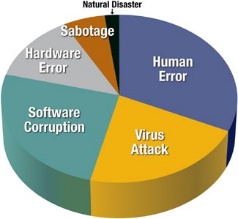
Is lost data Really Lost?
The truth behind Data Loss Recovery is that the lost data is not actually lost unless and until it is being overwritten. Data Loss is the removal of the pointer i.e. only the indexing for the particular file is deleted. Thereby, when an indexing for the particular file is removed, its space is marked as free space, which can be used to store the new content.
Prominent Data Loss Factors with Estimate Figures
- Hardware Failure, Drive Failure, Power Surge—41%
- Human error—31%
- Software file corruption—13%
- Virus-infection—7%
- Theft, especially Laptop Theft—5%
- Hardware loss including fire, floods, power failure, and lightning —3%
Let us overview each of these factors that cause data loss.
- Hardware Failure or Drive Failure
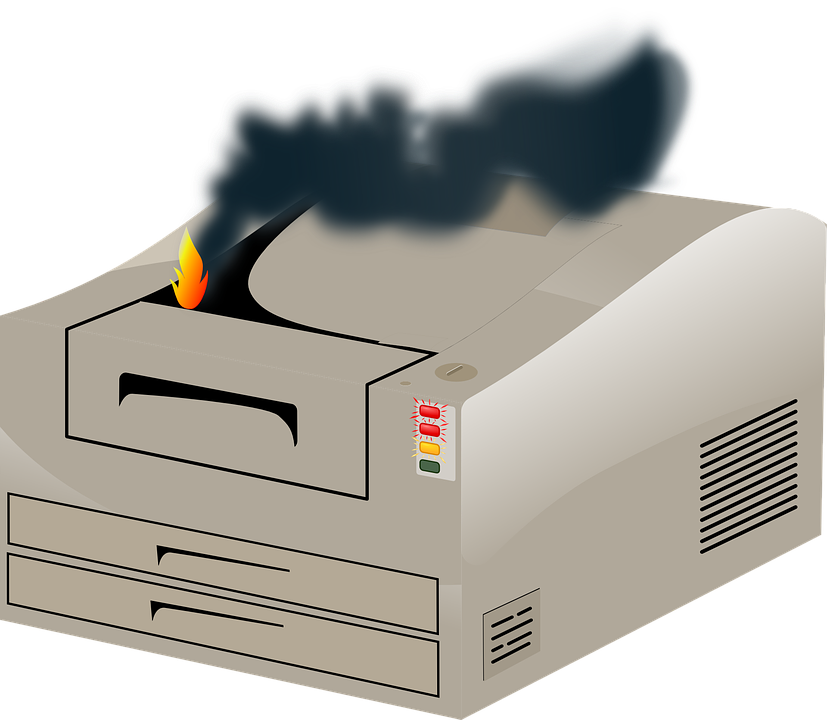
The most common scenario. Several factors lead to the failure of a hardware. Nearly about 60% of hardware failure is due to mechanical reason and 40% due to misuse. Factors can be as simple as wearing out of the unit or due to some external factors such as:
- Overheating
- Fire or water damage
- Power surges or outages
- Exposure to magnetic fields
- Falling off the hardware or drive
- Corrupt Software
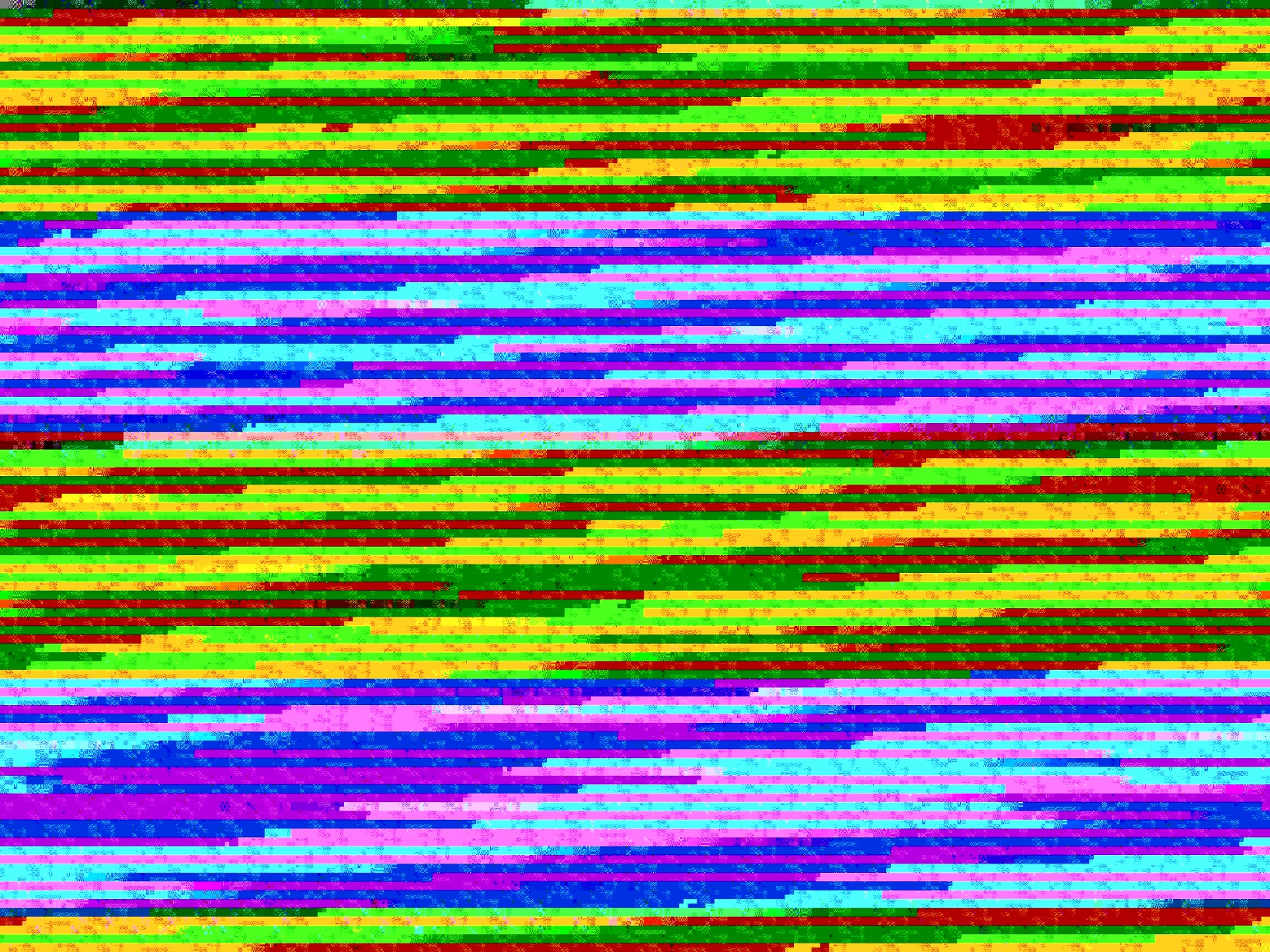
Corrupt software comprises the internal factors or the logical deformities. These factors have the ability to create a failure in the actual file system on its own.
The internal factors are as follows:
- Corrupt files
- Drive read instability
- File system tampering
- Accidental file deletion
- Improper installation and deletion of files
- Unethical partitioning or formatting of the drive
- Human error/Accidental Deletion

File creation, updating, deletion, and saving is an everyday task for both Home users and Business users. Therefore, in all this, errors are bound to happen. Sometimes, we delete the files or overwrite them by accident. Inevitably, Windows Recycle Bin acts as a Safety Net, but in all data loss scenarios, we cannot only count on it. There are conditions in which the Recycle Bin can be bypassed, which are as follows:
- When Files are deleted from drives, like the ones that are accessed over a Network
- When Files are deleted using Shift + Delete command
- When Files are deleted using Windows Command Prompt
- When Files are larger than the Recycle Bin Drive capacity
In addition to these, there are times where we accidentally delete the system files that are necessary to ensure the proper functioning of the system.
- Viruses and Malware

Indeed, the connectivity to the worldwide network has offered several advantages, but it has also opened doors for numerous serious risks. These risks are viruses that slow down the system, misuses the Internet connection, affects operational software, damaged saved data, etc. Moreover, viruses have the ability to infiltrate the entire network and thoroughly corrupt the hardware.
Every day, new viruses pop up, and as a result, puts the data at risk. Almost 21% of viruses enters the system through e-mails and 17% through phishing. Therefore, it will not be erroneous to state that computer viruses are a real threat.
- Laptop theft

Laptop theft is has become a common scenario. In this critical scenario, you not only lose your data but also lose your system at the same time. Though the cost of the new system is an added cost, but losing your valuable data is an unwelcome situation.
- Power Surges or Outage
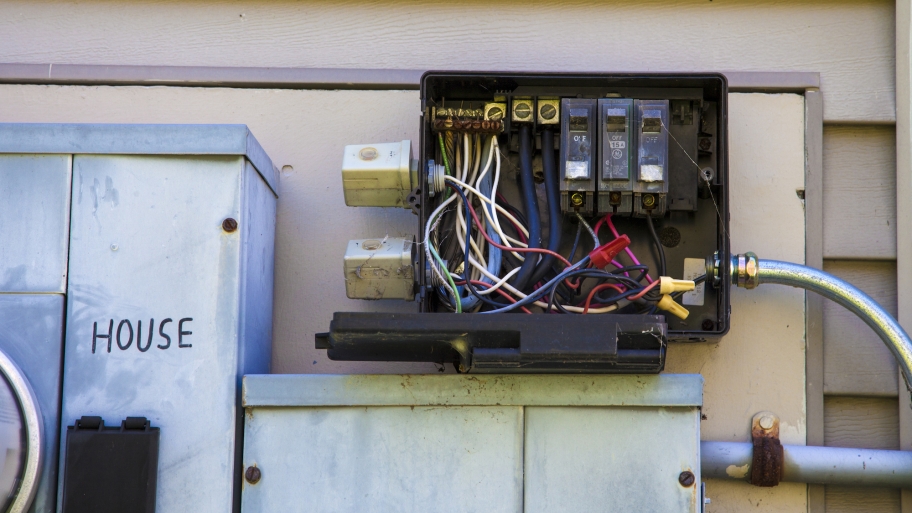
As Operating systems are complex in nature, thereby, the system should be closed using proper shutdown procedures. This will ensure its smooth functioning for years. Therefore, in the scenario, when power outage or surge happens, these delicate processes are being interrupted, and eventually, your system becomes inoperable. Moreover, when these errors occur on a frequent basis, they reduce the lifespan of the drive. The reason being, whenever a system restarts after a sudden power loss, the read, as well as write head, are reset to the original position. It eventually leads to imperfection of the disk, and with time, it keeps on storing and results in hard drive damage.
- Water or Coffee Spillage

We all are aware that liquids and electronics do not go well together. Therefore, if in some scenario, you accidentally spill water, coffee, or any other liquid on your laptop, this may lead to short-circuiting or severe damage. At this duration, only drying off the unit does not work. The reason being, when you spill water, it seeps into the keyboard which further goes to the motherboard and its working comes to a stop. Therefore only clearing it out at the surface will not serve the purpose.
In addition to above, there are other circumstances that can cause hard drive failures. These are as follows:
- Repetitive Hard Drive crash
- Unusual High temperature of the system
- Boot-up process issues
- Sluggish system performance
- Hard Reboot Demand due to repetitive freezing
- Bad sectors enhancement at CHKDSK scan time
- Grinding or screeching sound generation in a cylindrical pattern
How to Get Rid of Data Loss?
Prior to discussing some methods to bid good-bye to data loss issues, let us take a look at the tips to avoid data loss crises.
Preventive Measures to Avoid Data Loss

- Ensure to keep the system dust-free and clean
- Make sure to save and backup the file regularly at multiple locations
- Say ‘yes’ to Anti-spam system
- Ensure to keep your Anti-virus software up-to-date
- Make sure to setup a safe firewall
- Say ‘No’ to suspicious emails or attachments
- Never leave your system or laptop unattended
- Ensure to use surge protector
- Keep liquid away from the system or laptop
- Say ‘No’ to file deletion prior to confirmation
Things Not to Perform in a Data Loss Situation

- Bid Goodbye to faulty devices
- Bid goodbye to self-assessment as well as self-inspection
- Bid goodbye to overwriting
A Step Ahead—Data Recovery Approaches
- Backup
Backup is the most common solution to recover or restore lost data. If you have a backup ready, you can quickly salvage the lost data in a hassle-free manner. To create a secure backup follow a 3-2-1 Rule. According to this rule, an individual must create three redundant files. The simple logic behind 3 is if one backup fails, other two are still there. The point to consider here is to choose two different formats and ensures to keep one copy off-site.
- Recycle Bin
Usually, the files we delete moves to the Recycle Bin unless and until, if it is deleted using Shift + Delete option. Thereby, an individual must check the Recycle Bin.
- File History Usage
This is another excellent way through which an individual can restore a lost or deleted file. The working of this method is also simple.
- Microsoft Volume Shadow Service
Microsoft Volume Shadow service has an impressive part Previous Version that allows you to restore your lost or deleted file. With the help of this feature, restore points are created and these restore points help in rolling back the changes. To execute it, select the file you want to restore, right-click and select Restore previous versions option, a list of all available Previous Version will encounter, from here select the desired file to recover and drag it to the required location.
- Use ‘chkdsk’ command
If the error of the lost or deleted file is file system corruption, then chkdsk command can help you restore lost data. To run it, go to the Run dialog box, type cmd to open Command Prompt window, now enter chkdsk, and you are done.
- Data Recovery Software
Another impressive way to recover lost or inaccessible file is Data Recovery Software. These tools are easy, fast, powerful, reliable and fully automated. Further, these tools also have lesser risk associated with them. One such outstanding software is Stellar Phoenix Windows Data Recovery-Professional.
- Data Recovery Services
If the reason for the data deletion is physical deformities, then the best practice is to use the Data Recovery Service.
The Way Forward
Data loss is not a unique scenario but a common occurrence; and they can be restored using various data recovery methods. With hands on the approaches mentioned above and by exercising caution, users can effortlessly avoid and protect themselves from data loss crises.
About the Author:
Data recovery expert at Stellar Data Recovery, recovering data since 1993. Playing around with hard drives, Windows OS issues and suggesting fixes is among the major activities I love. Share my knowledge and expertise over different media channels from time to time or as soon as find a new one.




