Safaricom’s AI chatbot Zuri now available on WhatsApp – How to activate

Remember Zuri? Safaricom’s artificial intelligence (AI) Chatbot to manage customers’ queries. Well, she’s now available on WhatsApp.
Zuri has been available on Telegram and Facebook Messenger and any person who is not on any of these platforms will now be able to use Zuri on WhatsApp.
WhatsApp is among the top messaging apps in Kenya. In fact, according to the latest social media consumption in Kenya report released by the United States International University Africa (USIU-Africa) in partnership with the U.S. Embassy in Nairobi, WhatsApp was ranked most dominant platform closely followed by Facebook.
Whatsapp has emerged as the global leader in the area of messaging. It initially started as a platform for users to connect with their friends and family, a section of it has however evolved into a potential medium for businesses to engage with customers.
As we mentioned, Zuri has been available on Telegram and Facebook Messenger. It enables the more than 20 million Safaricom’s mobile data users to perform a wide range of tasks like manage subscription services including viewing subscriptions and unsubscribing from chargeable SMS services among others.
How To Activate Zuri On WhatsApp
To access Zuri on WhatsApp, you will first need to save Safaricom’s customer care mobile number 0722000100 on your phone’s contact list.
Once this is done, you can then go ahead and send a WhatsApp chat to the number. (See screenshot below)
You can also go ahead and chat with her using this link > https://api.whatsapp.com/send?phone=254722000100
What tasks can Zuri perform?
Just as we mentioned in all previous articles we have written there are so many things you can do with Zuri. She can perform tasks like manage your subscription services including viewing subscriptions and unsubscribing from chargeable SMS services. Other queries that Zuri can handle include M-PESA reversals, PUK retrieval, buying bundles, accessing usage statements, airtime top-up and checking M-PESA, airtime balances, changing your home internet password.
Zuri on WhatsApp also allows you to play some brain teasers which you can play while stuck in traffic or when you want to clear your head after a long day at work.
The Chatbot also contains a Safaricom Home section where customers can access and review their Safaricom Home Fibre Account details.
Zuri on WhatsApp benefits
With Zuri now on WhatsApp, Safaricom has the golden opportunity to reach out to more of its customers providing them with the best customer service that will keep them coming back.
As users, you will now not be kept waiting when calling the Safaricom customer care agents to do something like an M-Pesa reversal. You can do all this on your own using the chatbot. You will not only initiate conversation with Safaricom but also have instant resolutions to your queries.
“We continue to use data analytics and insights to innovate and invest in relevant customer care self-help options with a view of being more responsive and anticipatory in our customer engagements. This is part of our ongoing commitment to be Simple, Transparent and Honest across all our products and operations. Zuri is constantly evolving and learning from the interactions it has with customers to provide accurate responses”, said Michael Joseph, CEO, Safaricom said during the launch of Zuri on WhatsApp.
Follow us on Telegram, Twitter, Facebook or subscribe to our weekly newsletter to ensure you don’t miss out on any future updates.



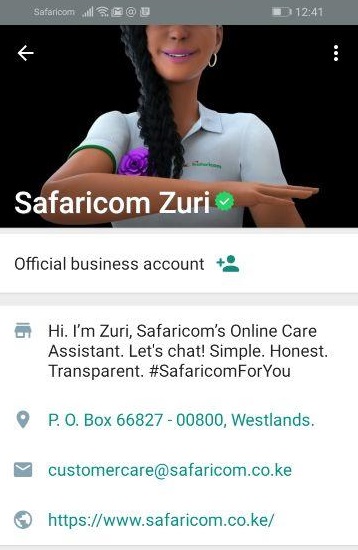
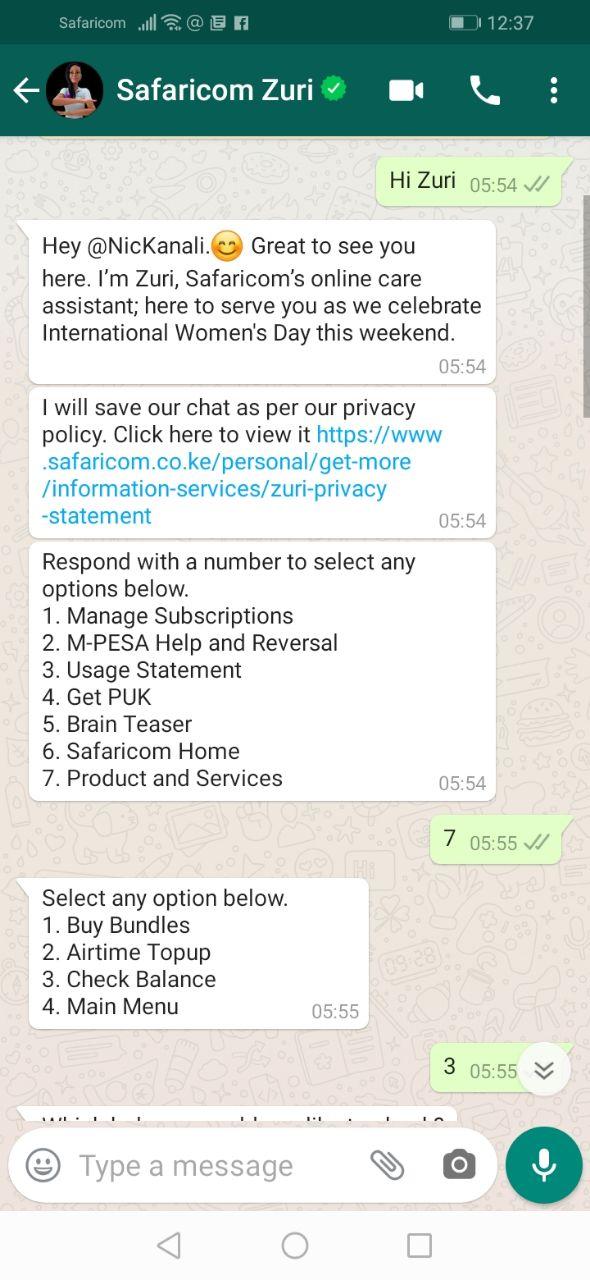
Wow! This is too much intelligence. It’s now easy for me to be served through Zuri the chatbot.
Thanks so Much for this great article