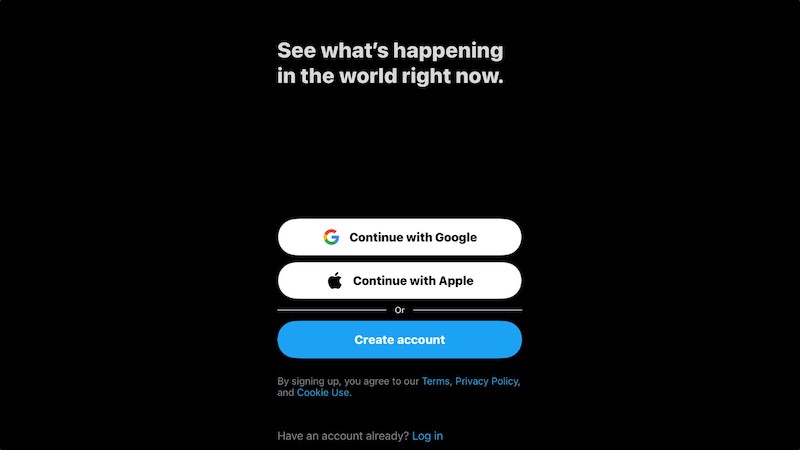
Twitter is now making it possible for users to sign in or sign up to the platform using their Google and Apple ID.
Previously, the micro-blogging app did not support third-party sign-on options. This required users to fill out a form for an account.
Twitter made this announcement today through a tweet on their official Twitter Support page. For apple users, the feature will be available as as “Continue with Apple” while for Goole users it will be available as ‘’Continue with Google’’.
The company has been testing this functionality in the beta version of apps for a while now before finally rolling it out.
Early in July, researcher Jane Manchun Wong also tipped Twitter’s adoption of Sign in with Apple. She discovered a new description for connected accounts, a settings page and other evidence of this upcoming change.
To sign up for a Twitter account using Google, Go to twitter.com an click on Continue with Google. A Choose an account pop-up box will appear. From here you can choose the Google account you’d like to use. If you don’t see the account you want to use, click on Add account. In the Customize your experience pop-up box, check whether you’d like to track where you see Twitter content across the web and click on Next. Learn how to customize settings for your new account.
For Apple users, go to twitter.com and click on Continue with Apple. A create your account pop-up box will appear. Use your Apple ID to sign in to Twitter.
Follow us on Telegram, Twitter, Facebook, or subscribe to our weekly newsletter to ensure you don’t miss out on any future updates. Send tips to info@techtrendske.co.ke



