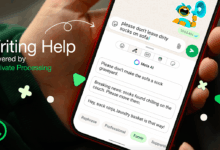WhatsApp is currently ranked among the most popular messaging apps in the world. The Facebook-owned messaging app is continuously updated to ensure it provides the best experience for all its users.
But while the company tries to polish the app every now and then, end-users may not get the intended experience due to limitations of their devices.
“For the best experience, we recommend you use the latest software version of Android or iOS and all other compatible software,” the company says.
Starting January 1st, 2021, the messaging app stopped working on a plethora of smartphones running older versions of Android and Apple’s iOS.
From January 1st the messaging app only works on Android phones with version 4.0.3 and newer. For iPhones, you must have iOS 9, released in September 2015, or latest. It affects iPhone 4 and older models. On the Android side, the likes of HTC Desire, LG Optimus Black, Motorola Droid Razr, and Samsung Galaxy S2 no longer run WhatsApp.
In case you have iPhone 4S or later, lucky you, you can still continue using WhatsApp.
WhatsApp will also continue to work on “select phones” running KaiOS 2.5.1 or newer, according to the company.
To check your iOS version, go to Settings > General > About. For Android users, open your Settings app and look for About Phone which may be found at different locations depending on your device’s custom UI.
Last year the app stopped working on older models running Android 2.3.7 or older and iOS 8 and older.
Follow us on Telegram, Twitter, Facebook, or subscribe to our weekly newsletter to ensure you don’t miss out on any future updates.