
Huawei’s latest device, the Huawei Y7p, is now officially available in the Kenyan market. Launched on the 17th of April, the big question on everyone’s mind is, will I still be able to get my favourite apps?
Due to the situation which Huawei is facing, which we have extensively covered on TechTrendsKE, there have been concerns raised around access to apps like YouTube, Gmail, Facebook, Instagram and Google Chrome, just to name a few.
Huawei has addressed these concerns by pioneering and launching its own ecosystem, Huawei Mobile Services, which offers access to a massive amount of favoured apps and hidden gems. But how does one install these apps on their Huawei Y7p smartphone? Here’s how you can do it:
How to install Apps on Huawei Y7p
There are different ways to do this; via HUAWEI AppGallery, Huawei Community Forums, third-party tools like APKPure, or from official websites.
How to Download Apps from HUAWEI AppGallery
- Open AppGallery on your Huawei Y7p
- Search for the app you need
- When search results emerge, simply tap on the install button to download the app
- If the app is not available on AppGallery, you will be given links to official websites where you can get the app. There is also the Wish List function in AppGallery, where you can request an app if it isn’t yet available.
To get apps easily, it is also recommended that you get another app from Huawei known as AppFinder, which is available for download from AppGallery.
How to Download Apps from Huawei Community Forums
Huawei Community Forums provide links to popular apps in general and also apps based on the country of origin. In Kenya, for instance, there are links for directly downloading Tala, Bolt (formerly Taxify), Branch, KCB, SC Mobile Kenya, Glovo, Zash Loan, Jumia Food, CBA Loop, MyAirtel, Carrefour Kenya, HF Whizz, and MyPower, just to name a few.
Links to download other general apps and games from Call of Duty Mobile, to Candy Crush Saga, to Facebook, Instagram, and WhatsApp Messenger are also included. The catalogue here is quite small, however.
How to Download Apps Using Third-Party Tools
- Using APKPure
APKPure is a handy mobile app store that has been in the market for over five years. It has a vast number of apps, including those that are not available from other sources, like Epic Games’ Fortnite. APKPure is our number one recommendation in case you don’t find an app on HUAWEI AppGallery.
How to Download Apps from APKPure
- Download the APKPure Android app from https://apkpure.com/ and install
- Open the app and search for any app you need and then click on the “install” button.
We managed to install some Apps on our Huawei Y7p review unit. See screenshot below.
Also notice that I was able to access my Gmail emails on the device. You can do this using the Huawei email app.
Huawei’s version of Android
It was rumoured that Huawei was working on its own version of Android. The company went ahead and launched their first product running HarmonyOS, although in the meantime it is only available in China. Unlike Android and iOS, HarmonyOS is a microkernel-based, distributed operating system designed to deliver a cohesive user experience across all devices and scenarios. Huawei said it plans to cement HarmonyOS’s presence in the Chinese market first, owing to their strong app ecosystem and massive userbase, but will later expand it to the global ecosystem.
For now, all Huawei devices including the Huawei Y7p that was launched in Kenya will just come with the open-source version of Android. The Huawei Y7p ships with the open-source version of Android 9.0 Pie out of the box splashed on top with EMUI 9.1, although for now consumers mostly expect to get the latest android version.
You can buy the Y7p on Jumia here.
Follow us on Telegram, Twitter, Facebook, or subscribe to our weekly newsletter to ensure you don’t miss out on any future updates.




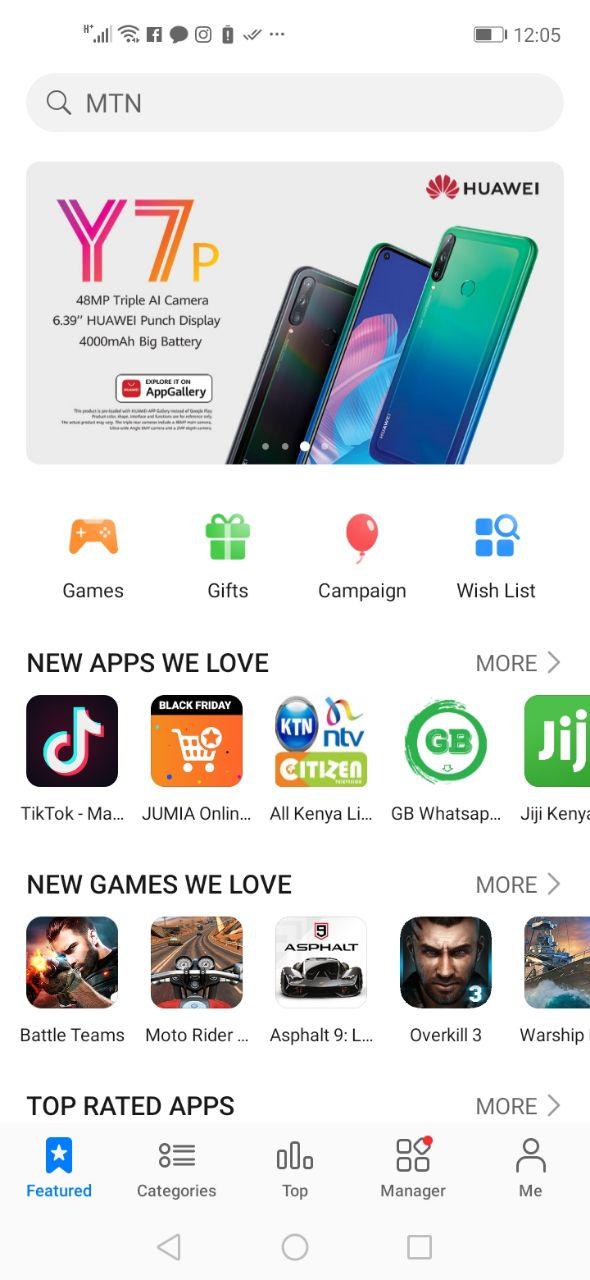
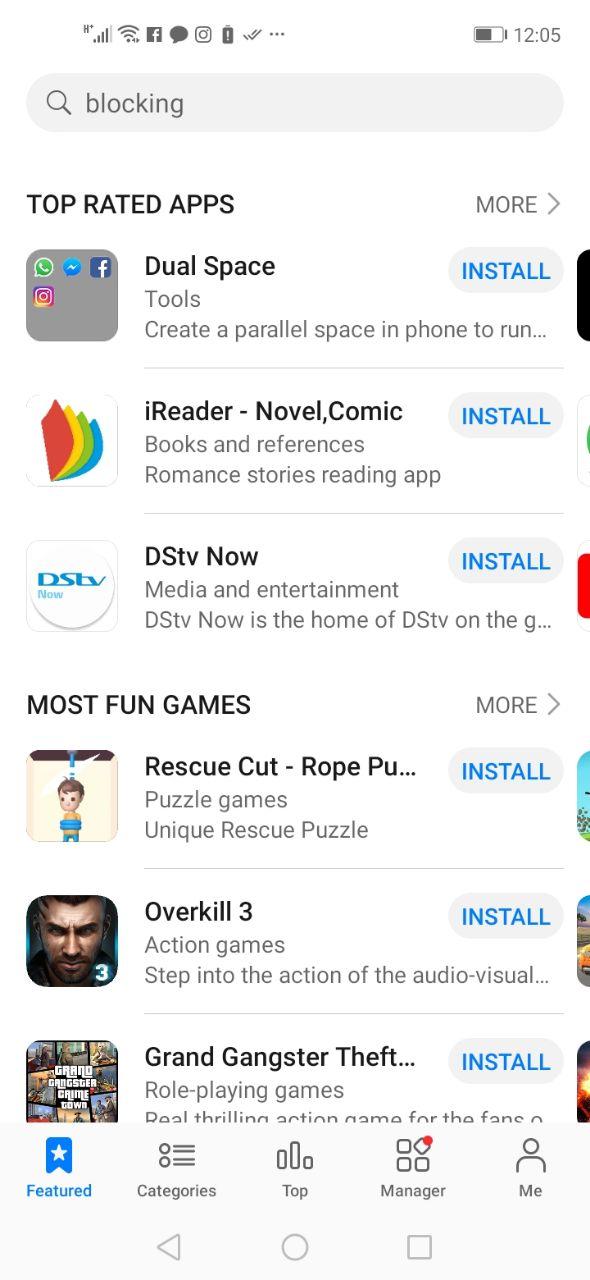
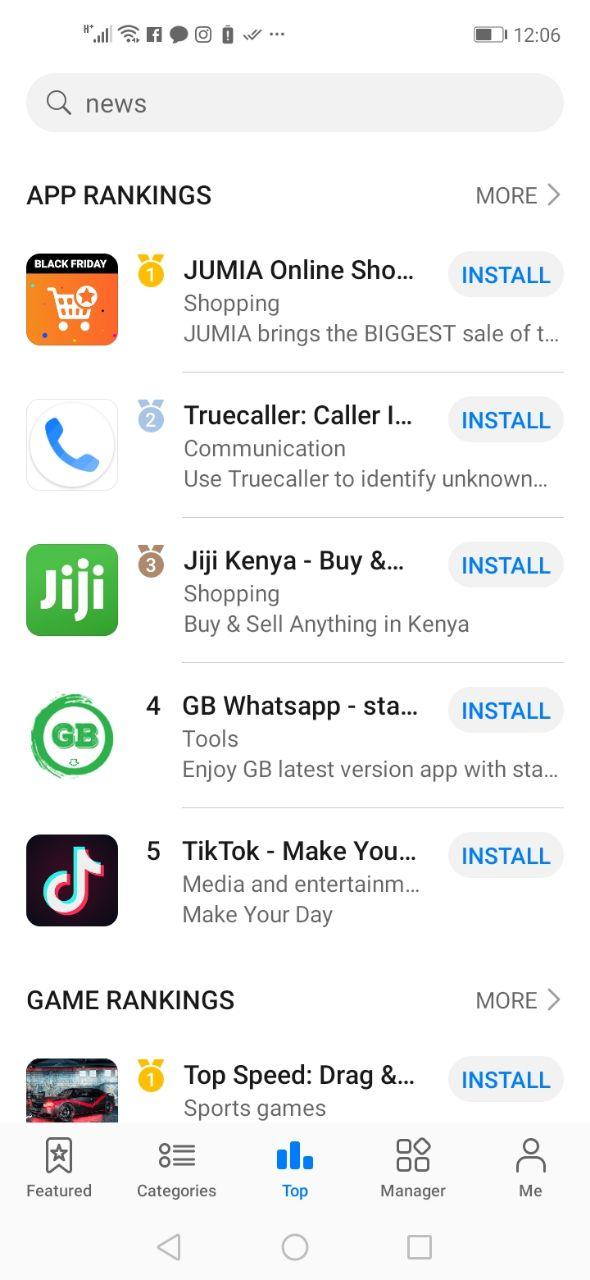
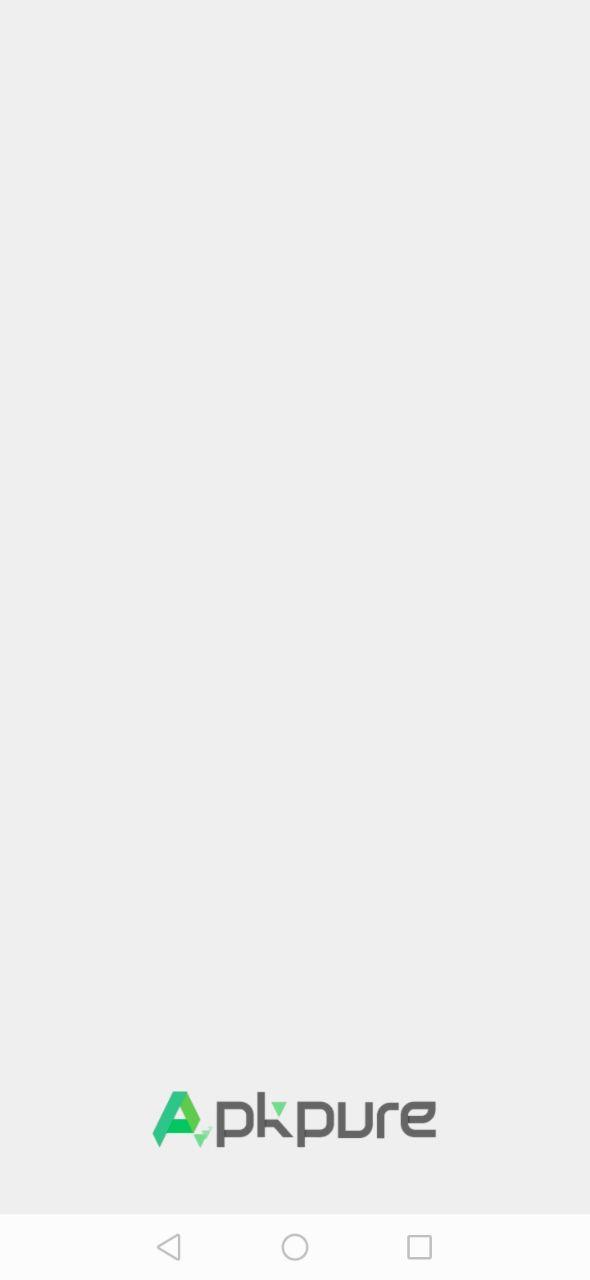
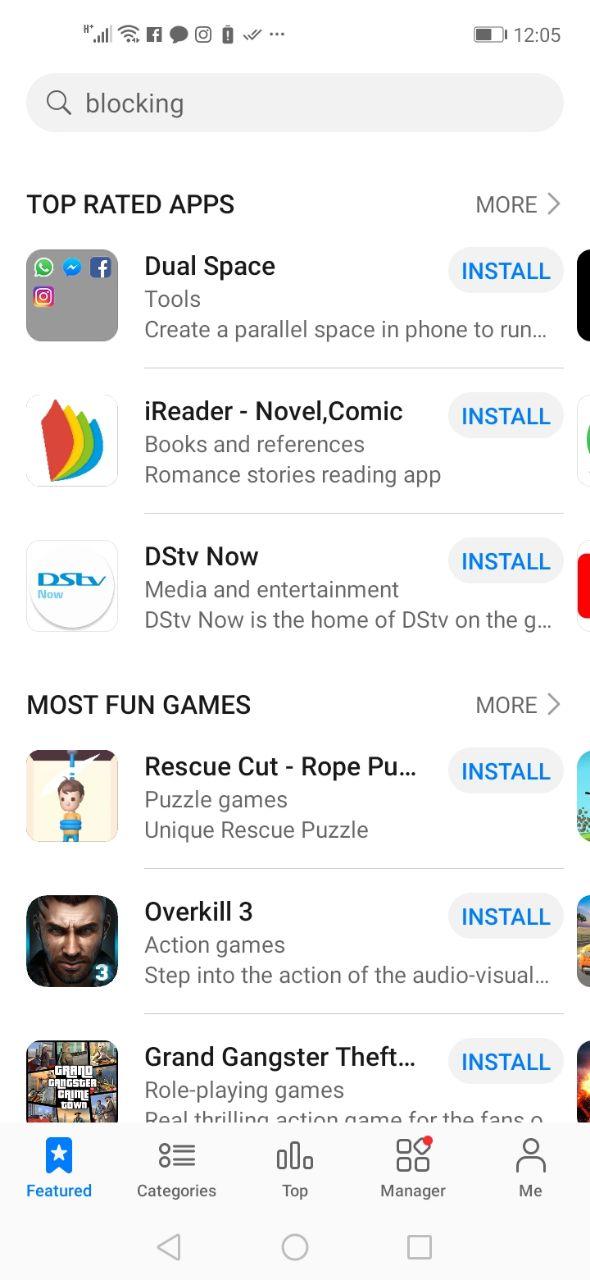
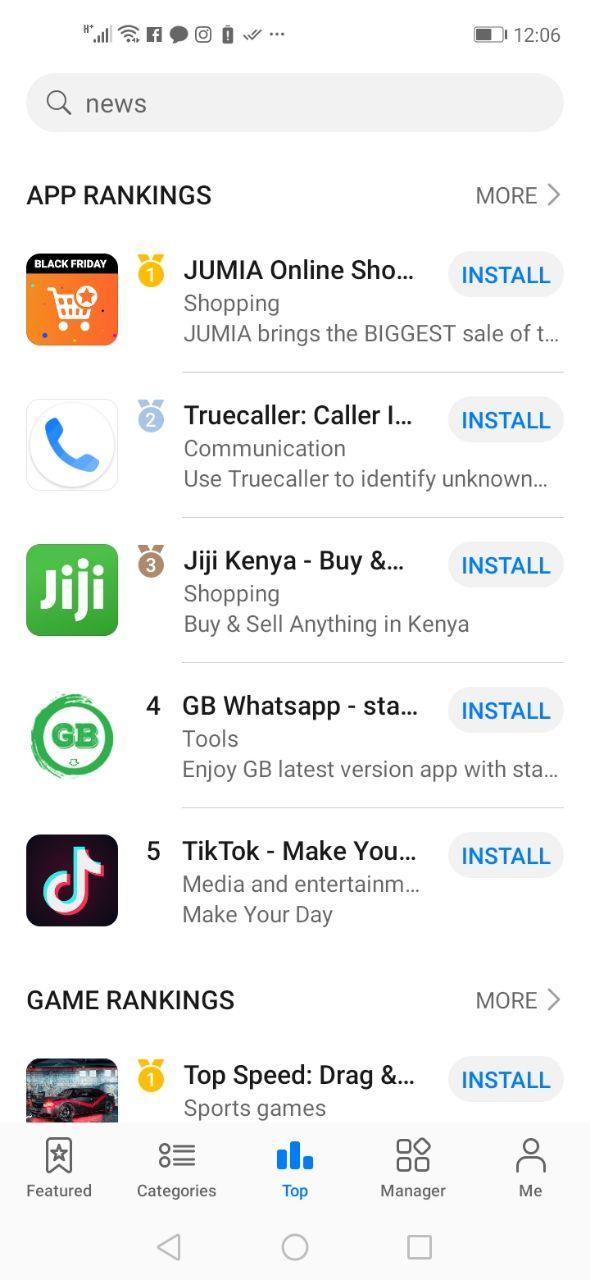
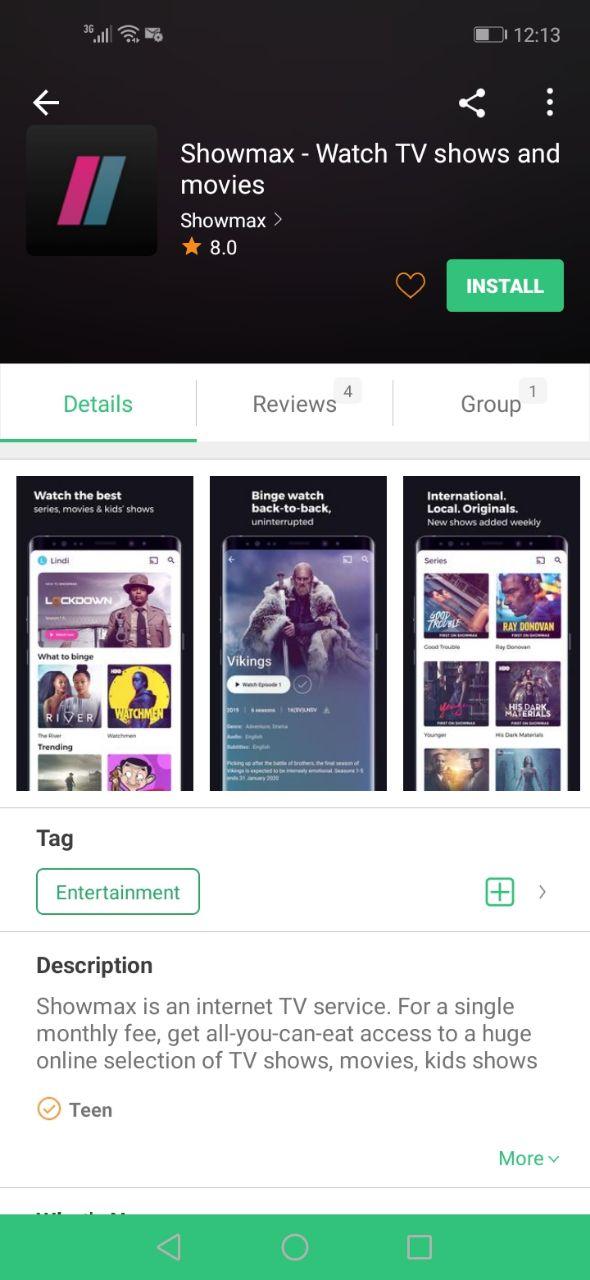
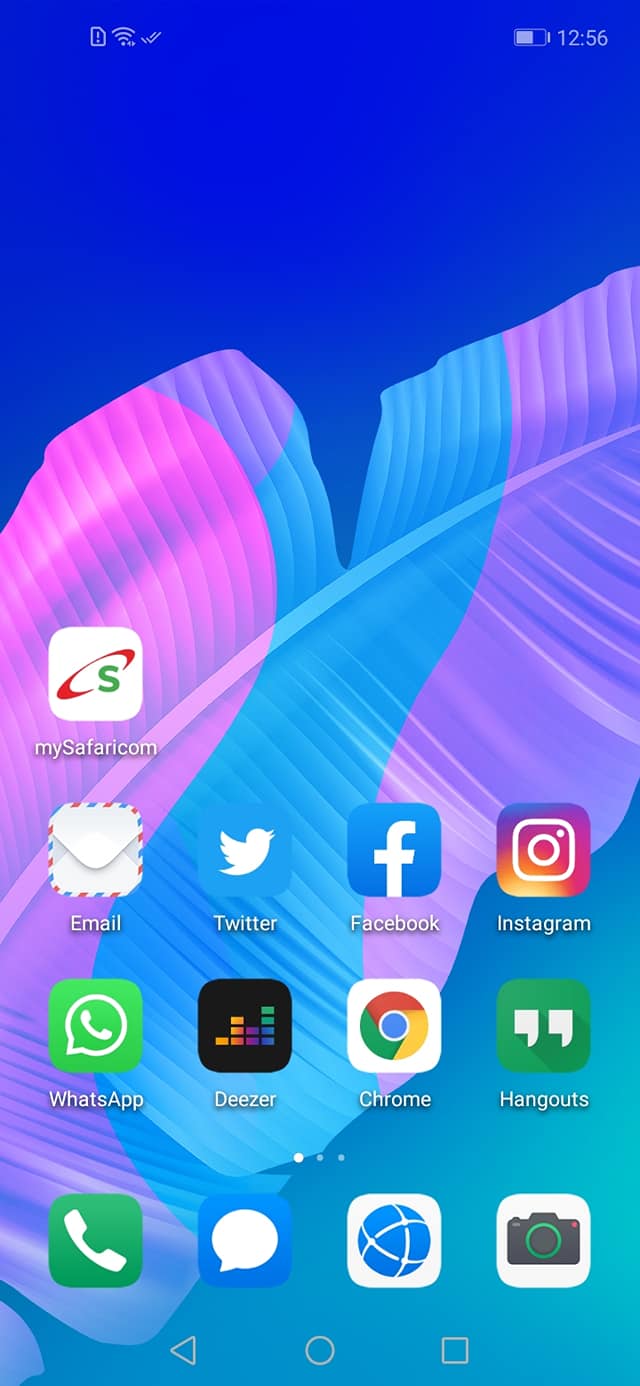
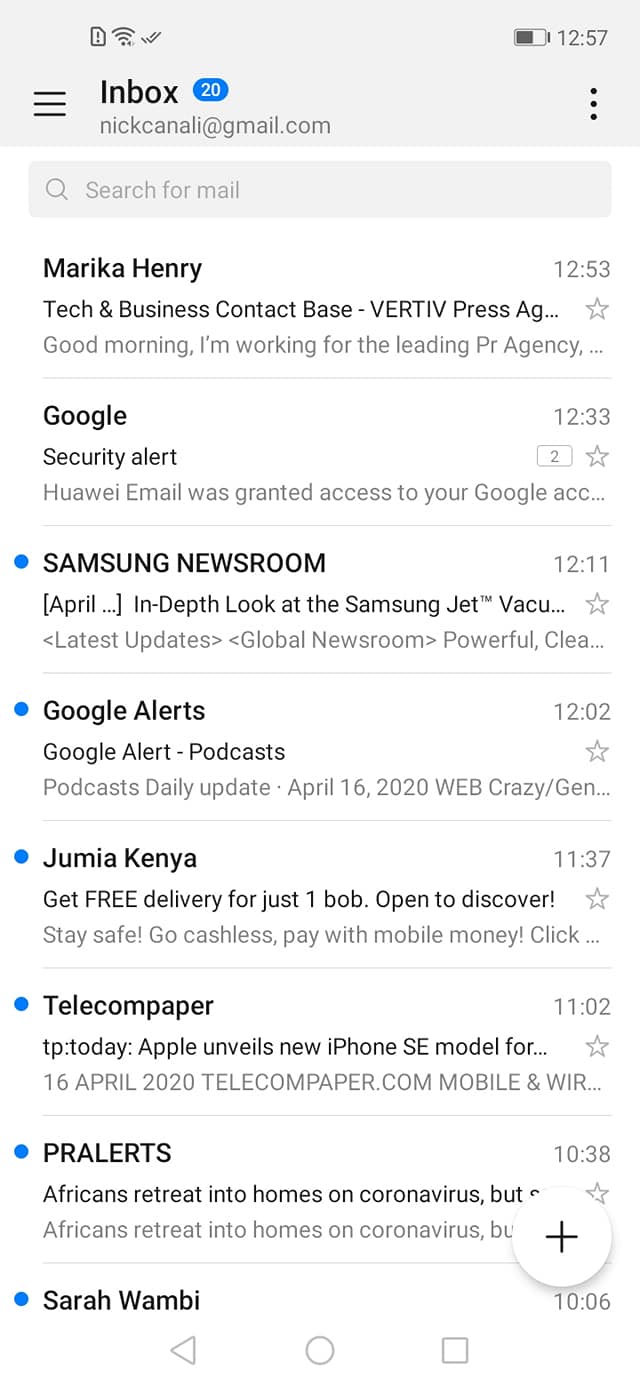
Great article for those who want to download apps and games. Besides apkpure, I would like to contribute the website apktovi to your list.
Thanks for your suggestion, we’ll look into that. Cheers!