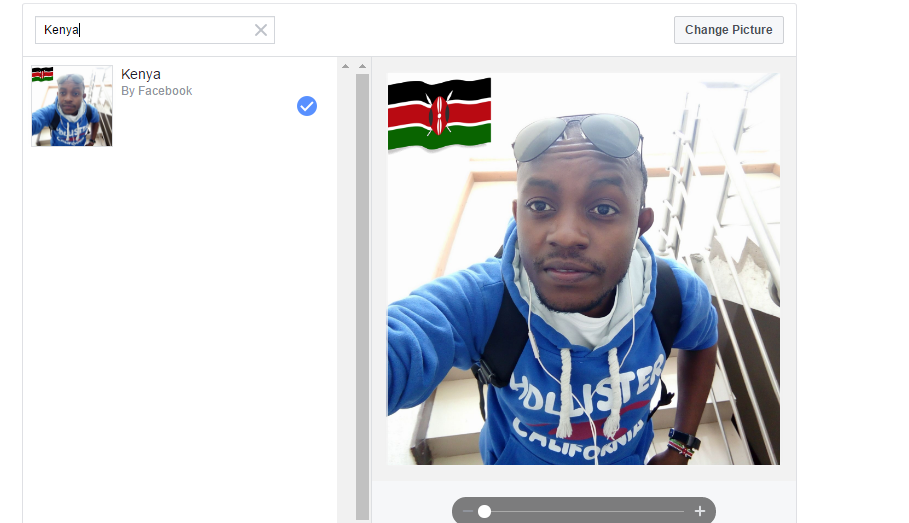
Remember when Facebook just allowed you to add a photo of your country’s flag during a special event or cause? Not anymore. Facebook has now added nearly 200 flags to its Profile Frame feature, which will let you overlay imagery filters at the top your profile photo.
Facebook has been using profile frames and filters for some time now. In December, it began allowing anyone upload their own frames as long as they fit quality standards. And now, it has gone a step further.
To try them out, visit facebook.com/profilepicframes or tap on your profile photo and select ‘Add frame’ on your smartphone – search for your country, and select it. Your country’s flag will be added to your profile picture. It’s that simple.
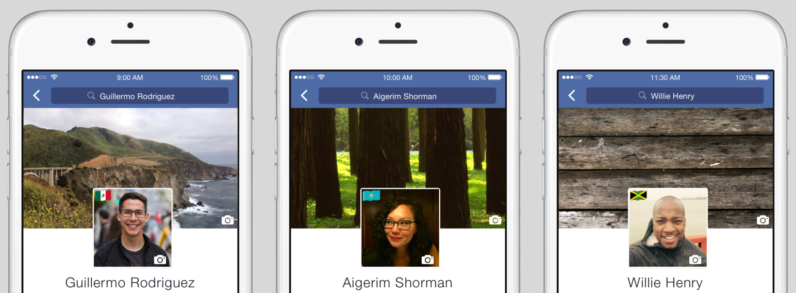
This might be a minor launch but again it means a lot especially when trying to identify where users come from. As TechCrunch reports, the idea seems to simultaneously align with Zuckerberg’s idea of finding your community on Facebook.
The profile flags also appear to be in line with Mark Zuckerberg’s manifesto of making Facebook a global community.
In the Manifesto, the Facebook CEO said, ‘’Our goal is to strengthen existing communities by helping us come together online as well as offline, as well as enabling us to form completely new communities, transcending physical location. When we do this, beyond connecting online, we reinforce our physical communities by bringing us together in person to support each other.’’ and it looks like Facebook just started doing that.
Go try the feature out and tell us what you think.



