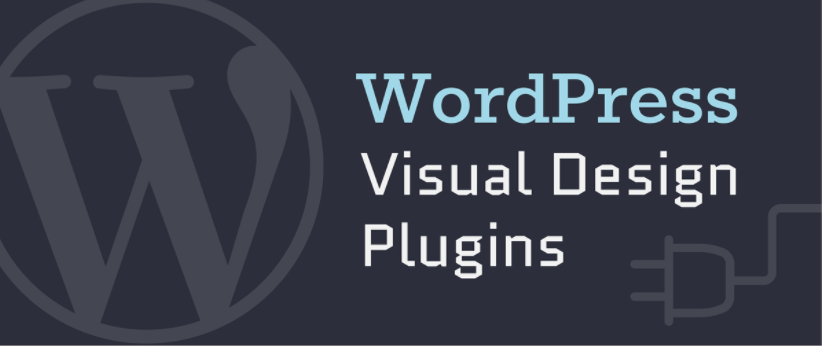Migrating your website to WordPress hosting can be both exciting and daunting. Whether you’re switching to enhance performance, improve security, or simply enjoy the benefits of a more flexible platform, ensuring a smooth transition is crucial. The significance of a seamless migration cannot be overstated; a well-executed move can elevate your site’s performance and user experience greatly, while a tumultuous process can result in downtime and confusion. This guide offers actionable steps to navigate this process effectively.
Evaluate Your Current Hosting Situation
Understanding your current hosting environment is the first step in the migration journey. Take some time to assess the strengths and weaknesses of your existing hosting provider. This evaluation will help you determine what crucial features and capabilities you require from a new host. A reliable analysis will guide your decisions, ensuring you do not overlook any critical requirements during your migration.
Before deciding, it is essential to take time to reflect on your website’s specific needs and goals. This clarity will help you choose the right professional WordPress hosting, which should offer features like reliable uptime, fast loading speeds, responsive customer support, and room for scalability. Evaluating these factors ensures your hosting solution aligns with your website’s growth and performance requirements. With a well-defined understanding of your priorities, you can avoid unnecessary complications and invest in a hosting plan that delivers long-term value.
Backup Your Website
Before making any changes, it is imperative to create a full backup of your website. Different hosting platforms might have varying backup methods, and it is essential to ensure that you have a comprehensive copy of all your data, themes, plugins, and databases. Many plugins are available to assist with this process, making it easier to maintain a backup.
Once your backup is ready, ensure it is securely stored in multiple locations to safeguard your data. Consider using cloud storage for its accessibility and reliability and an external hard drive for an additional physical copy. Maintaining multiple backups reduces the risk of data loss, offering peace of mind in case of unforeseen issues during the migration process. Losing critical data midway through a host change can be devastating, so proactive measures like this are essential for a smooth transition.
Choose a Suitable WordPress Hosting Provider
Selecting a hosting provider tailored for WordPress is pivotal to a trouble-free transition. Different providers offer distinct advantages; your choice should reflect your website’s needs. When deciding, research factors such as reliability, customer reviews, and customer service responsiveness. The ideal host will set the foundation for what your website can achieve.
Moreover, take the time to review the technical support options the hosting provider offers. Prompt support can make a significant difference, especially if you encounter unexpected challenges during migration. Picking a host with WordPress-specific features can also optimize your site’s performance, ensuring a smooth user experience once everything is migrated.
Install WordPress on Your New Hosting Account
Once you have secured a new hosting provider, you should install WordPress on your new account. Most reputable hosting services provide a one-click installation, minimizing the technical hassle. This process typically involves logging into your hosting account and locating the WordPress installation option in the control panel.
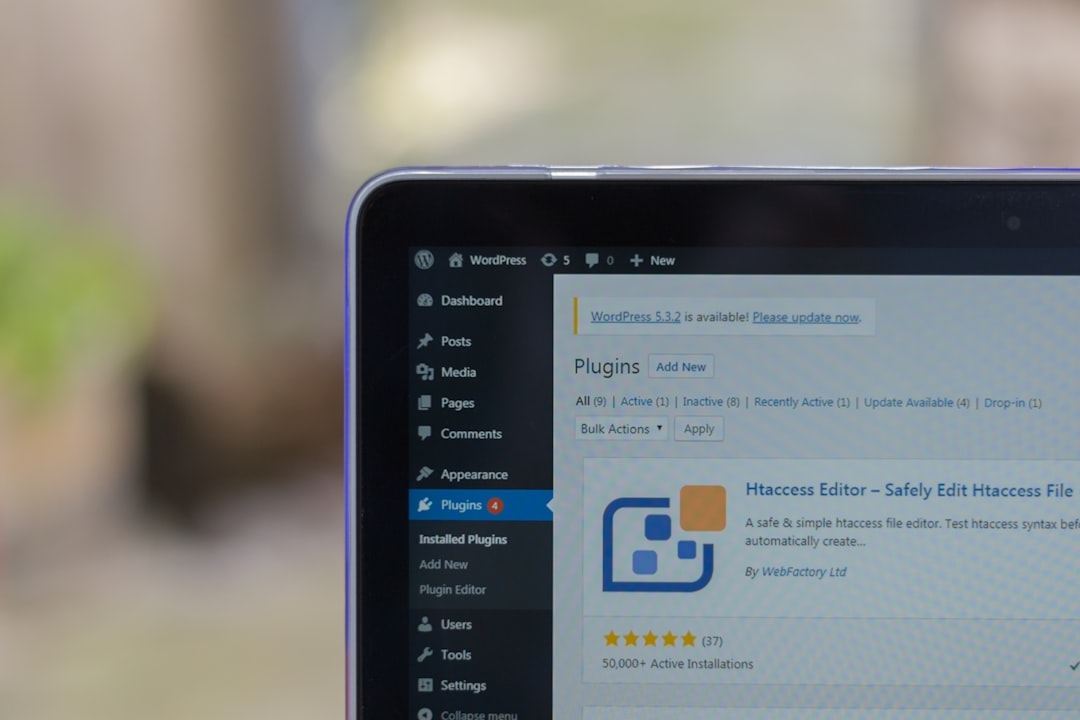
After the installation is complete, familiarize yourself with the new setup. Navigate through the WordPress dashboard to ensure everything is functioning as expected. This initial exploration will help you address any issues immediately before moving on to transferring your content.
Move Your Files and Database
The next step involves transferring your website files and database from your old host to your new WordPress account. You can do this using an FTP (File Transfer Protocol) client for the files and a tool like phpMyAdmin for the database. It’s crucial to follow every step diligently to prevent file corruption or data loss during this process.
Check your new WordPress installation to ensure that all transferred files appear correctly. Verify that themes, plugins, and uploads have been moved and functioned as expected. This step is critical, as any oversight can lead to broken links and missing images on your site, thus compromising your overall website integrity.
Update Your Domain Name Settings
Depending on your hosting situation, you may also need to update the DNS settings for your domain name. This adjustment allows visitors to access your site at the new hosting location. If you registered your domain name with your hosting provider, look for the option to transfer your domain during setup. Otherwise, you’ll need to point your domain name to the new nameservers provided by your new host.
Remember that DNS changes can take up to 48 hours to propagate fully when your site may be intermittently accessible. Communicating this timeline to your audience is essential, especially if your site is mission-critical. Ensuring a smooth transition greatly enhances user experience during this time.
Test Your Website
Once migration is complete, thoroughly test your new site to ensure everything functions correctly. If applicable, navigate through different pages, check the loading time, and inspect the contact forms and e-commerce capabilities. Ensuring that nothing is broken post-migration is vital, as even a simple oversight can deter potential visitors.
Perform additional checks, including SEO optimization. Confirm that all your meta descriptions, titles, and headings have transitioned smoothly. Small changes may go unnoticed, affecting your site’s visibility on search engines. Making necessary adjustments quickly will facilitate maintaining or enhancing your search engine performance.
Monitor Performance and Make Adjustments
After migration is completed, a thorough monitoring phase follows. Utilize analytic tools to track your website’s performance, checking metrics such as load times, bounce rates, and user engagement levels. This will gather vital insights to fine-tune the overall user experience.
It’s never enough to set it and forget it. Regularly monitor your site to identify areas needing improvement. If you notice any performance hiccups, proactively contact your new hosting provider for suggestions or solutions. Swift reactions often lead to enhanced overall performance.
Having a successful transition to WordPress hosting may seem challenging at first, but with careful planning and execution, it can lead to tremendous benefits for your website. Working through these eight steps can help ensure your migration process is as smooth as possible. Each decision made during the migration process affects your site’s future performance, so take your time and consider your options carefully.
Follow us on WhatsApp, Telegram, Twitter, and Facebook, or subscribe to our weekly newsletter to ensure you don’t miss out on any future updates. Send tips to editorial@techtrendsmedia.co.ke