Microsoft is adding a free built-in VPN to Edge browser
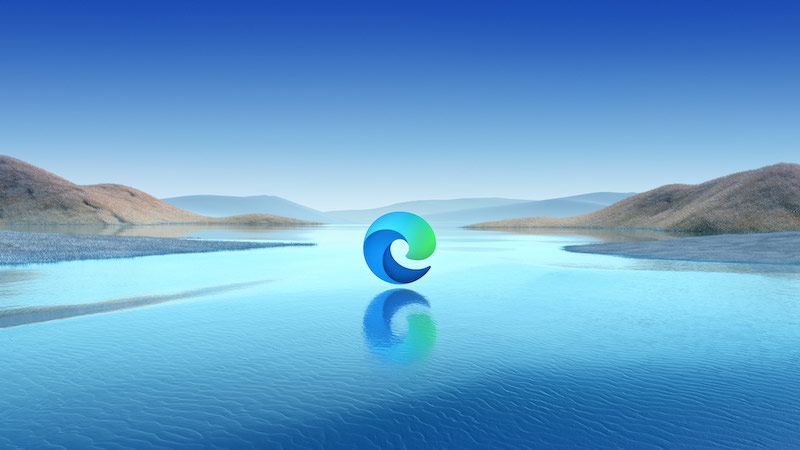
Microsoft has announced it will offer its Edge browser with a Virtual Private Network (VPN) as a way to improve users’ security and privacy.
A VPN is software that helps to mask some vital details of a browser user such as location, time and IP address among others. This basic level of security essentially guarantees the user an extra layer of security, particularly from malware aimed at siphoning data from their browsing history.
The VPN that Microsoft is integrating with Edge is dubbed the Edge Secure Network and will perform most of the aforementioned tasks. It will use encryption to keep the users’ web traffic safe from crawling service providers.
It’s not yet clear when this feature will be rolled out. Microsoft says that users will need to be signed to the company’s Cloudflare service and data use will be limited to 1GB per month. Essentially, this means users must have a Microsoft account, which critics say will be used to collect data and track usage.
The service is still undergoing testing and users of Microsoft Edge browser will be prompted once it is fully operational.
As competition gets stiff among leading tech companies, the consumer is set to benefit from some very interesting features. Microsoft joins other service providers such as Opera offering a free VPN. Mozilla and Google Chrome offer a paid service.
Follow us on Telegram, Twitter, and Facebook, or subscribe to our weekly newsletter to ensure you don’t miss out on any future updates. Send tips to info@techtrendske.co.ke.



