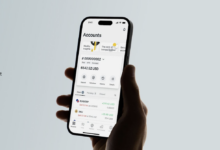New to online trading? MT4 might be the right platform for you

Every trader needs an active account to start trading in the financial markets. With the growing popularity of online trading, it is imperative to explore the ways in which beginners can get started. One of the things that a trader needs is a trading platform. Whilst many are in the market today, the MetaTrader 4 (MT4) is the most popular platform.
This software, created by the world-renowned MetaQuotes, is ideal for beginners and boasts decades of popularity worldwide. Remember, you can use MT4 for PC or the mobile version. We’ll discuss how to open an account on both because the process is fairly similar.
Finding a broker and opening an account
The preliminary step is finding a broker. To buy/sell currencies, you need an intermediary – thes service provider. You can only use the MT4 trading platform if you’ve registered for one of these. Finding the right broker is an important preliminary step that requires vigilance. They should be able to address the personal needs that you have, including a reasonable minimum deposit, various withdrawal methods, high customer support standards, and more.
Once you have found a good broker, follow the steps below to open an account:
- Provide the personal information required. The details that you are required to present include your name, address, ID/passport number, country of citizenship, contact information, tax identification details, and proof that you are over the age of18. Some brokers may request additional information like employment status, net worth, trading experience, etc.
- Read and understand the terms and conditions before accepting them.
- Upload all the requested documents to your broker’s platform. The documents will undergo a verification process, where your application will be reviewed. Later, you will be contacted with information about your application approval status.
Accessing the MT4 Platform
With an account opened, you can proceed to download the MT4 software. You will get a link to the download page from your broker. When you land on the download page, select your preferred operating systems. You can access the MT4 platform on Windows, Linux, Mac, Android, and iOS.
When downloading, you should be aware of the system requirements for the MT4 platform to work on your device. After downloading, follow these steps:
- Install and run the software on your device. A shortcut will be created on your computer’s homepage when the installation is complete, if you choose to use one.
- Double-click on the MT4 shortcut to open the program
At your will, you can change the location of the MT4 software files on your computer. If you are using a mobile phone, simply download the application and start using it without further setup.
How to get started after downloading MT4
After finishing the downloading process, you are now set to start trading on your real account. You must connect with your broker’s server to get started. To do this, visit your broker’s site and select the ‘live trading’ option. Afterward, select MetaTrader 4 when choosing the platform, then choose a trading account type.
When you are finished with this process, your broker will send your account parameters to your email. Afterward, you can fund the account and start exploring the markets. With the MT4 trading platform, you can enjoy various features that will enhance your trading experience.
Follow us on Telegram, Twitter, Facebook, or subscribe to our weekly newsletter to ensure you don’t miss out on any future updates. Send tips to info@techtrendske.co.ke