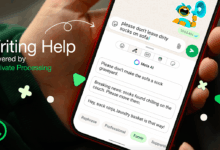Recenly, Popular messaging service, WhatsApp rolled out a new feature that allows users to know when a message they have sent to someone has been read by the recipient or not.
Here is how the feature works; A single tick indicated that the your message was sent, two ticks indicated that it was delivered and two blue ticks was an indication that that your massage has indeed been read by the recipient.
Well, of course this generated mixed reactions from WhatsApp users, a move that saw the messaging service quietly introduced a new feature that will allows you to disable the blue ticks.
Technology site tech.firstpost.com has given 6 simple steps to download the latest APK file from WhatsApp to help you get rid if the ”blue ticks”. But of course you need to make sure your smartphone is running on Android 2.1 or higher version.
Here are the steps:
1. Your first step will be to go Settings and enable ‘Download from Unknown Sources’.
2. Later, go to WhatsApp’s website and download the APK file.
3. Once downloaded, Install the app to your phone.
4. Once installed, open WhatsApp and head to ‘Settings’.
5. Go to Account and click on Privacy.
6. You will have the option, ‘Read Receipts’. Click on it and it will disable the blue ticks in your messages.
Now you are good to go. Once disabled, users cannot go back and check if others have read their messages either.
This update is not yet available on Google Play Store, also it is not available for iOS and Windows yet.
One thing to keep in mind is that this feature is only available for Android users.