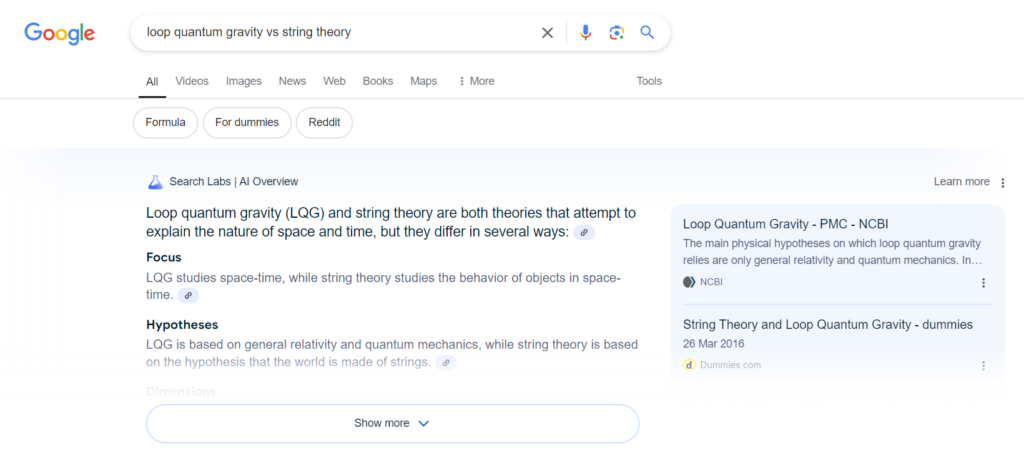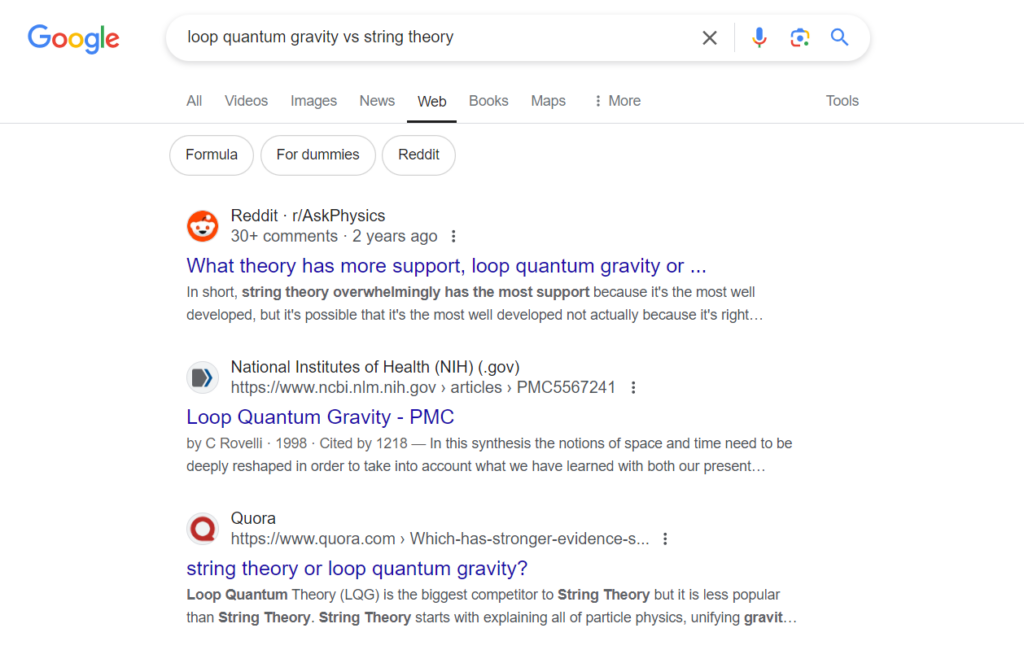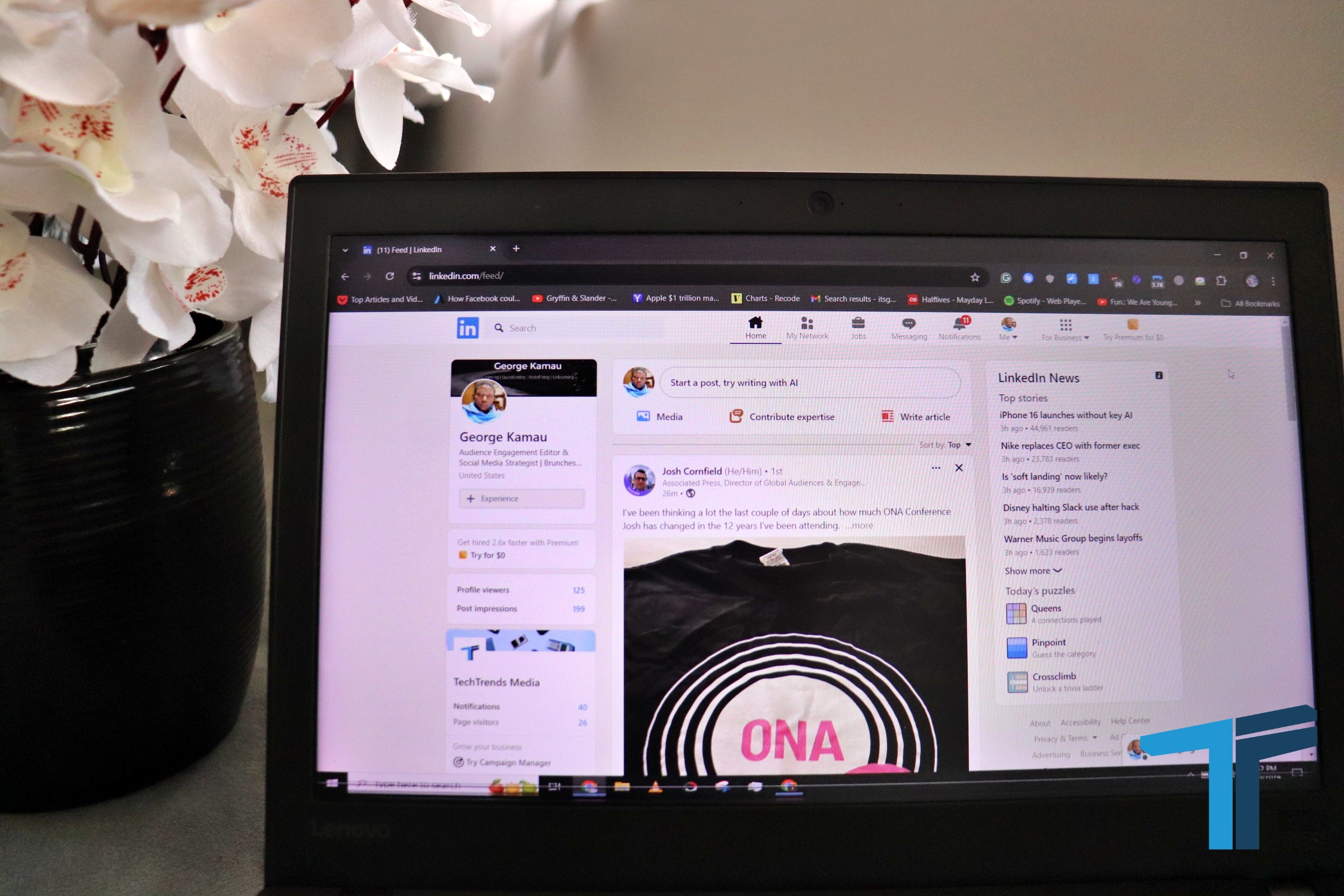
AI has been the talk of the town these past two years, and now big tech companies are, with and without consent, using their users’ data to train and improve their AI systems.
Many of these companies gather this data by violating user privacy, as they fail to disclose that the option to train generative AI models is automatically enabled for most users, allowing them to analyze user-generated content without their consent. The good thing is that you can opt-out where possible.
Google Search AI Overviews launched early this year with a rocky start with bizarre answers including telling people that they could put glue in pizza sauce to keep the cheese from sliding off.
https://t.co/W09ssjvOkJ pic.twitter.com/6ALCbz6EjK
— SG-r01 (@heavenrend) May 22, 2024
JOIN OUR TECHTRENDS NEWSLETTER
If you don’t like the AI overviews, you can simply click on the Web tab option when you’re googling something.
Another little trick is to add “-ai” at the end of your search query for example “loop quantum gravity vs string theory -ai”
To stop Google from saving your web search history, head to myactivity.google.com and disable “web and app activity.”
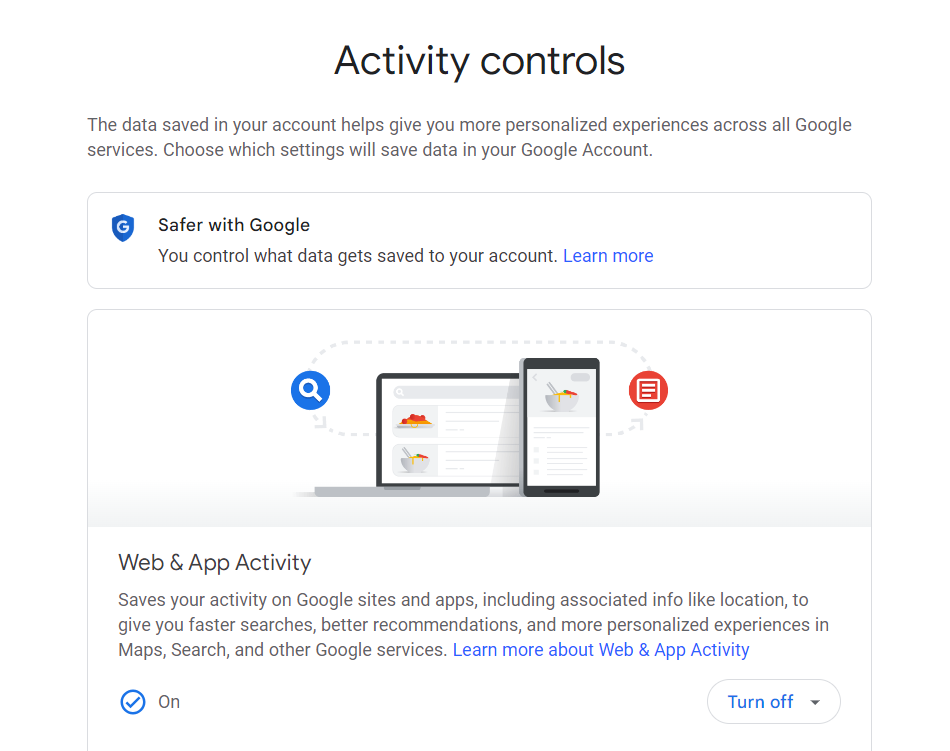
You can also prevent Gemini from storing your data as well by visiting myactivity.google.com/product/gemini
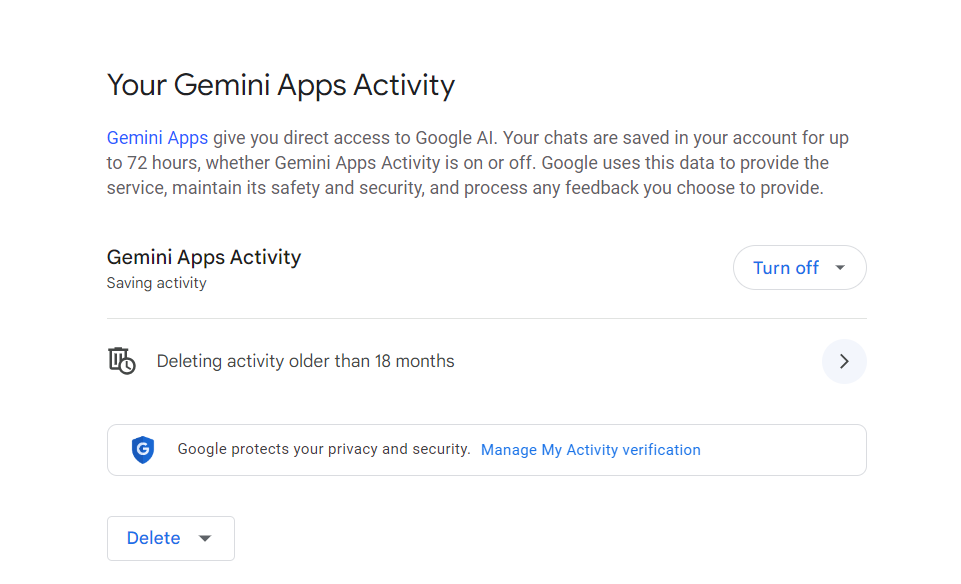
Apple Intelligence
To turn off Apple Intelligence, go to Settings, select Apple Intelligence & Siri, and toggle off Apple Intelligence. On a Mac, open the Apple Menu, go to System Preferences, choose Apple Intelligence & Siri, and toggle off Apple Intelligence.
Microsoft CoPilot
To turn off CoPilot in the Edge browser and Bing search, type edge://settings in the address bar, click Sidebar then App and notification settings, and finally Copilot where you can switch off the CoPilot setting.
Visit copilot.microsoft.com and navigate to the privacy menu in the account settings to disable the Model training option.
You can stop LinkedIn from using your posts to train its AI by going to your profile settings, clicking on the Data Privacy tab, and turning off Data for GenAI Improvement.
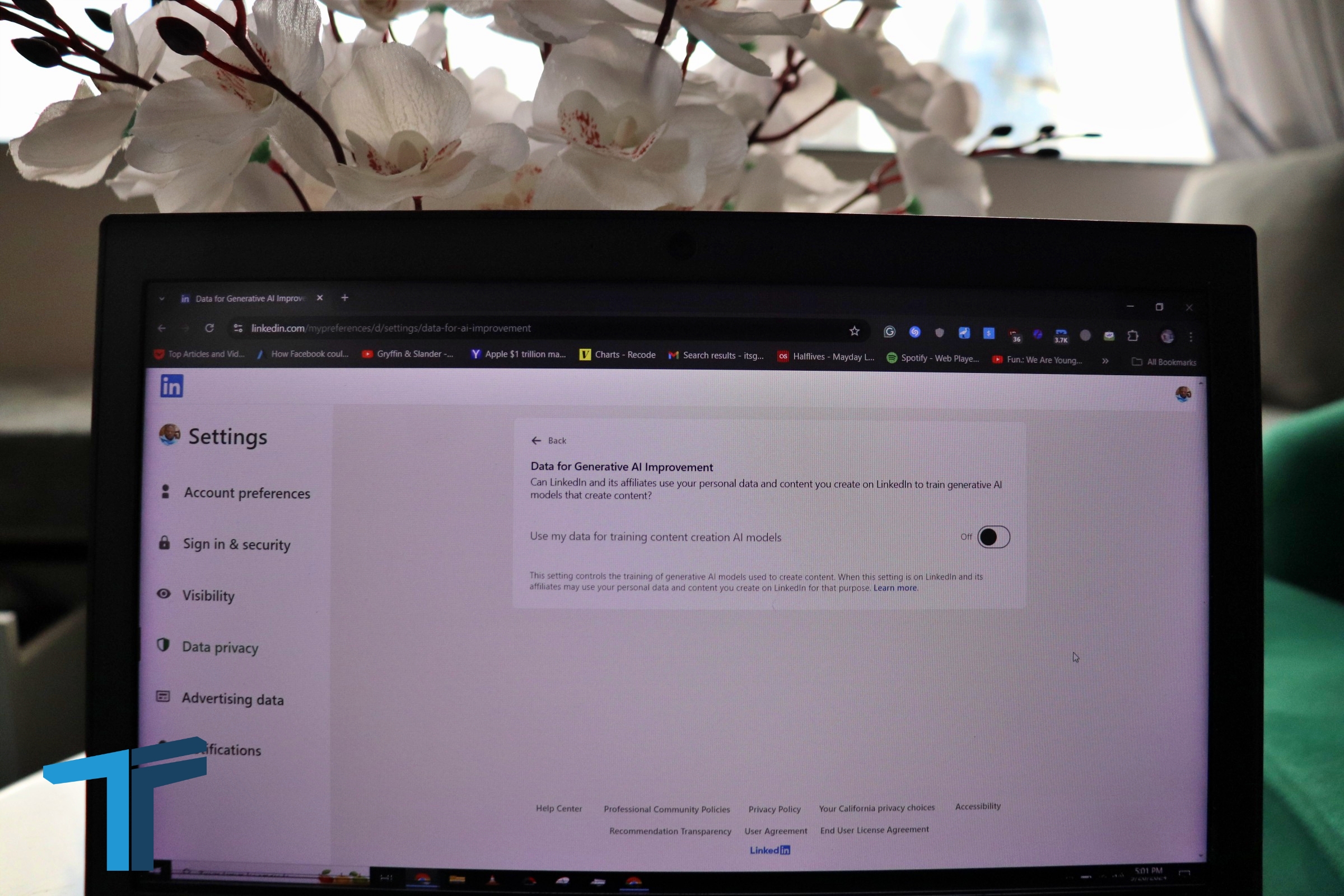
The South African AI Association (SAAIA) has even expressed concerns about LinkedIn using data to train their AI models without consent.
Meta
Sadly, Meta hasn’t put up settings to turn off Meta AI unless your account is private. You’d have to be in the EU and Britain to be able to deny meta access from collecting users’ content and personal information to train their AI.
If you live in the EU and Britain, you can head to Settings, and scroll to the About and the Privacy Policy to find instructions for opting out.
On Instagram, individuals residing in those areas can access Settings then About, and Privacy Policy to find instructions for opting out. Other users can request Meta to delete data used by third parties for its A.I. by visiting this support page.
X Grok AI
X is also using users’ content to train its Grok AI chatbot and you can prevent and opt out of X collecting your data when using its apps or on the web.
Head to Settings and privacy, click on privacy and safety, scroll to the Grok section and then under the Data sharing and personalization, and then uncheck the option that says “Allow your posts as well as your interactions, inputs, and results with Grok to be used for training and fine-tuning.” Here’s the direct link.
You can also click on the Delete conversation history option to delete the conversation you’ve had with Grok before.
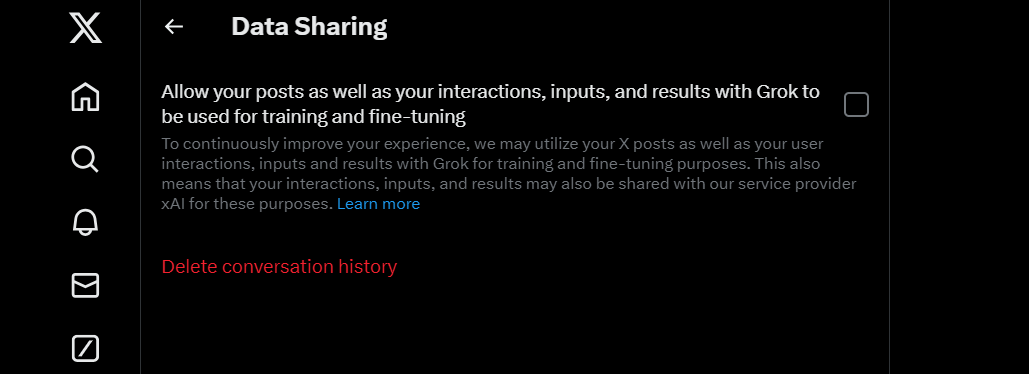
Follow us on Telegram, Twitter, and Facebook, or subscribe to our weekly newsletter to ensure you don’t miss out on any future updates. Send tips to editorial@techtrendsmedia.co.ke