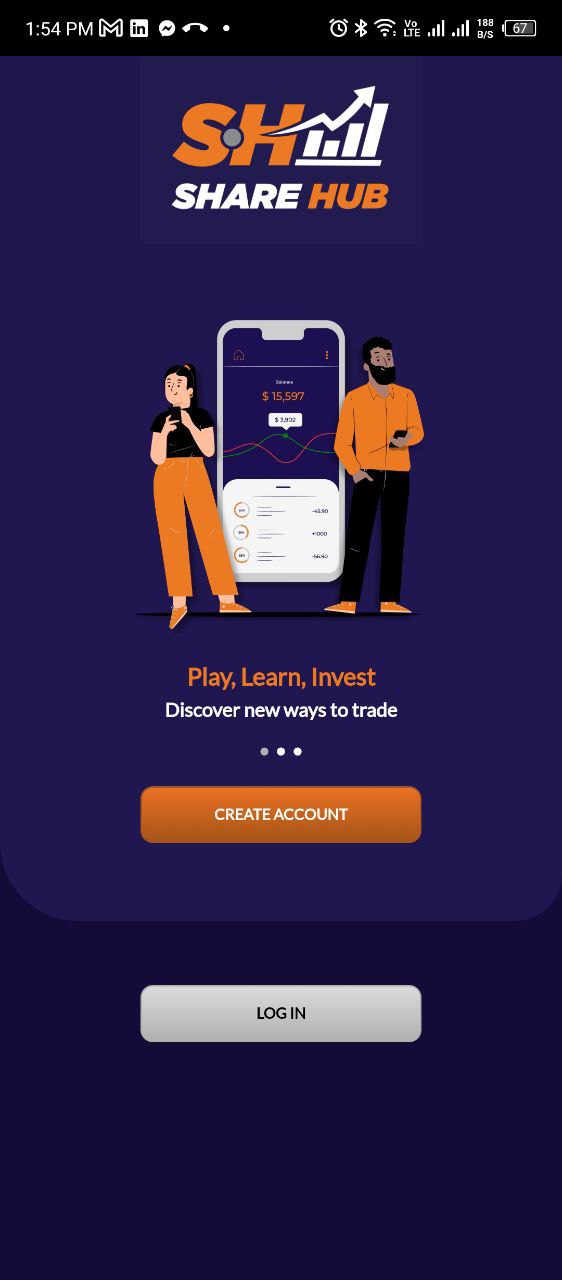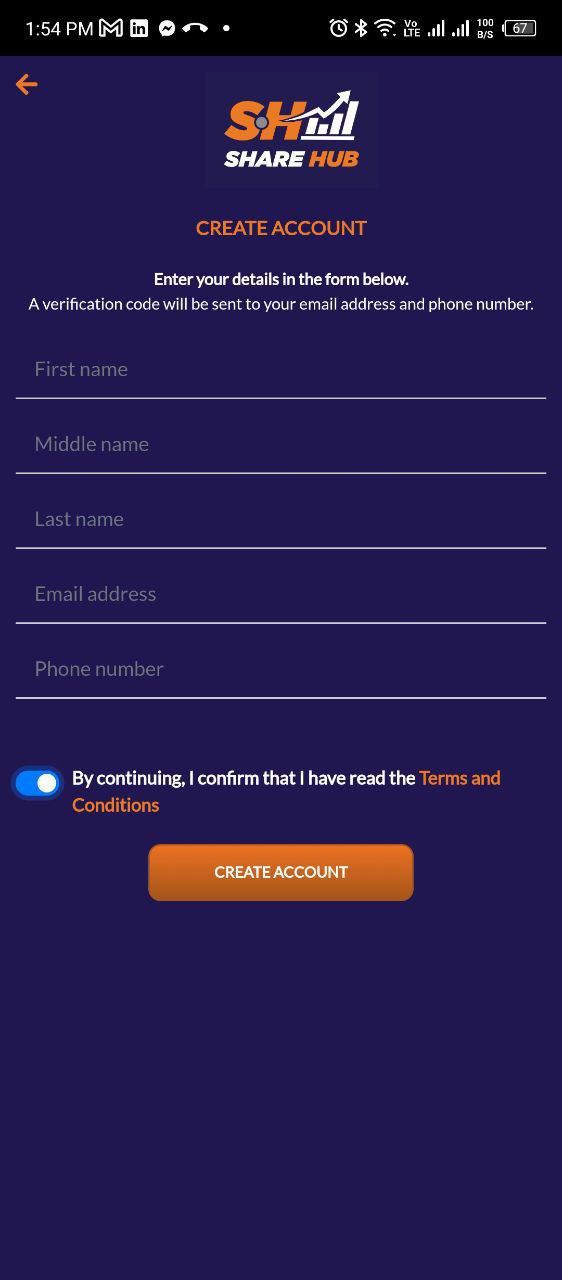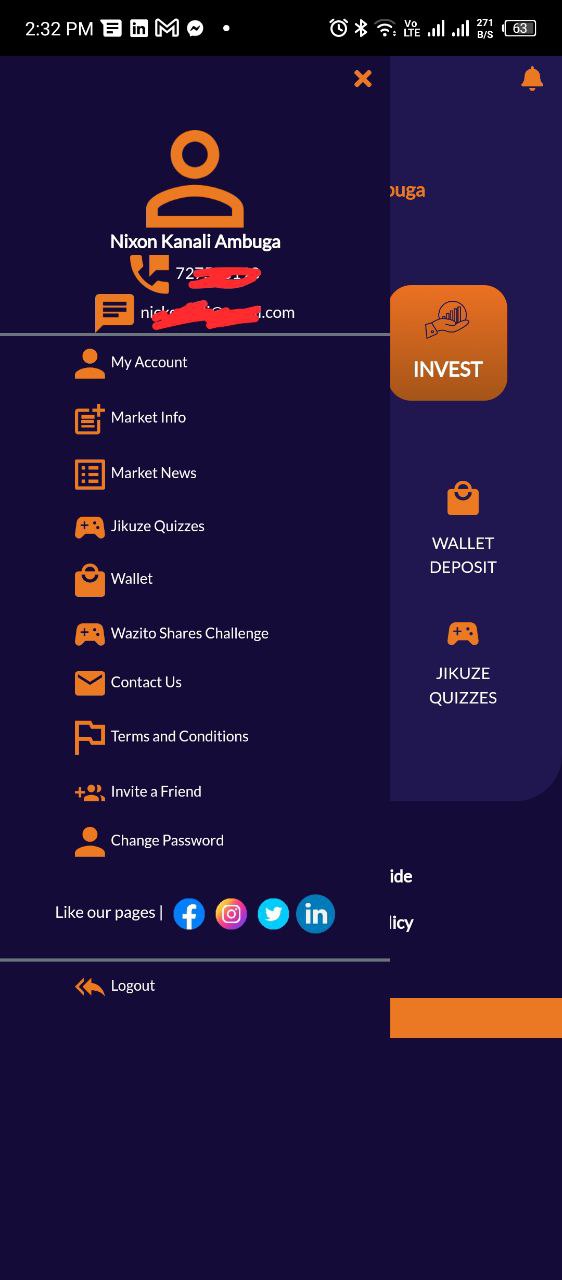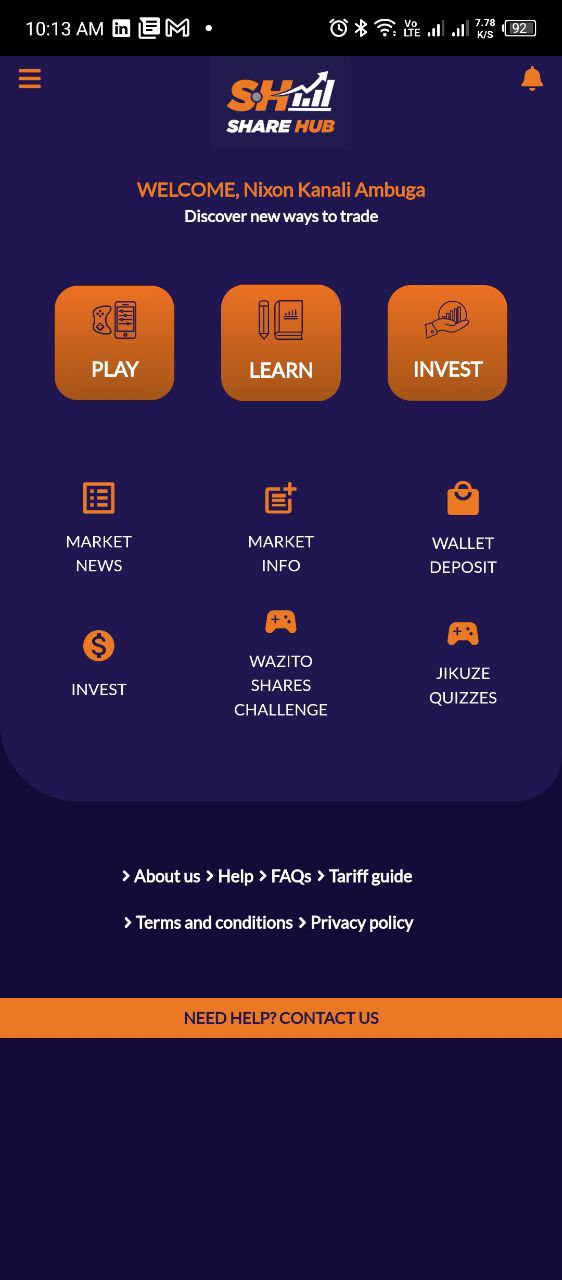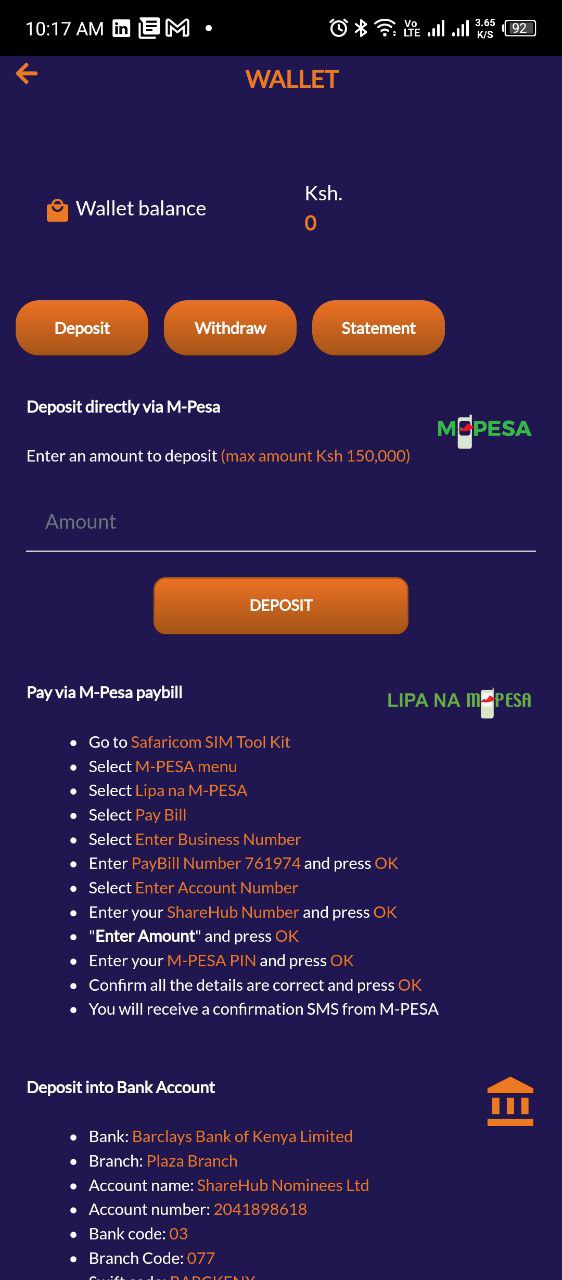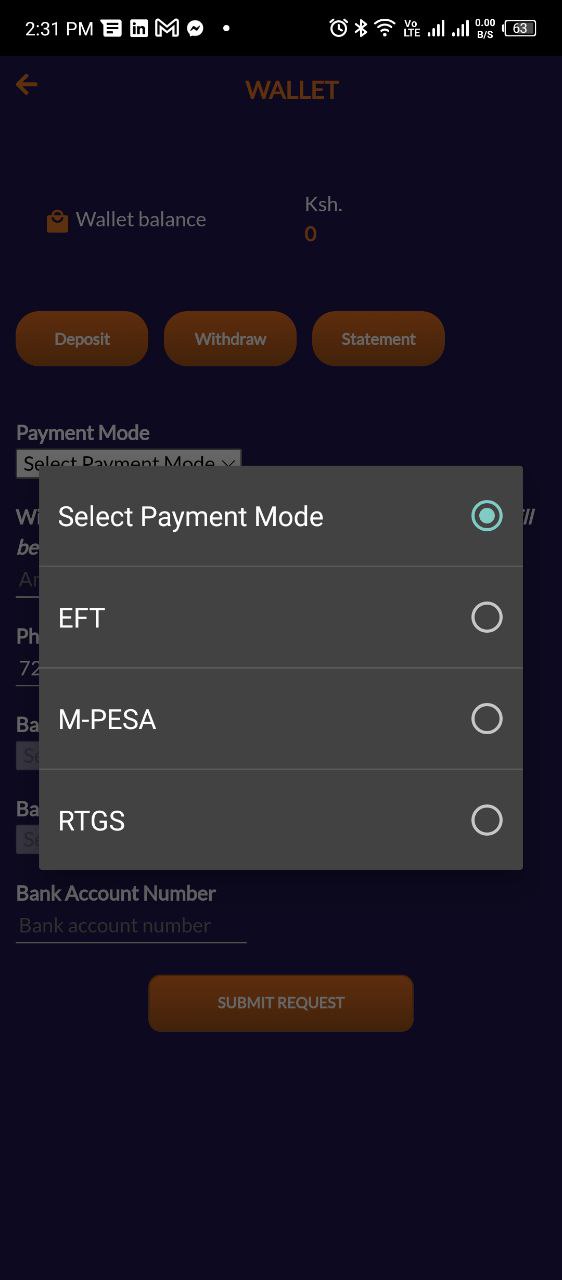The ShareHub app takes you on a journey through the stock market in Kenya
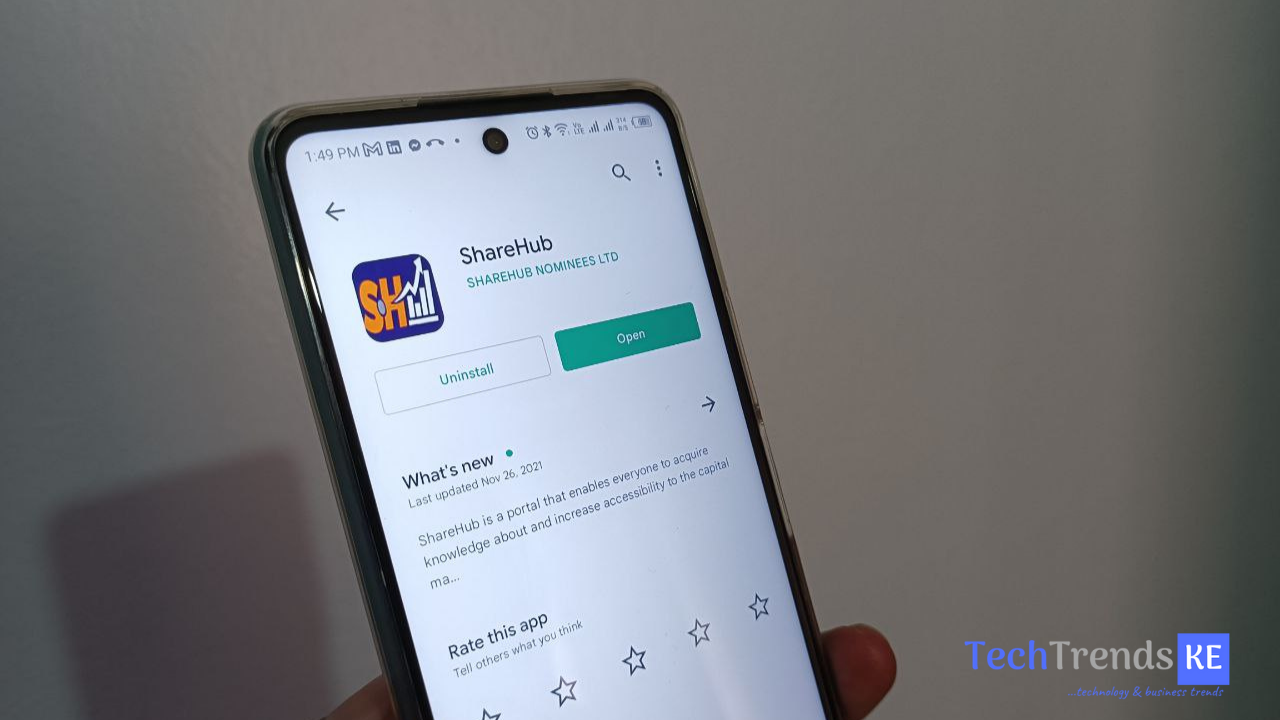
ShareHub App: Investments is one of the subjects that lingers through our minds every single day. Having an investment portfolio can help you achieve both your short and long-term financial goals.
This could be something like building your retirement home, paying university fees for your children, building commercial houses, buying a piece of land, investing in stocks, etc. Having this in mind, you can wonder, where do I really start and how do I embark on my investment journey/plan?
In this article, I will be talking and introducing to you ShareHub, a new mobile app that was recently introduced into the Kenyan market. Available on Google PlayStore, Sharehub teaches you how to invest in stock markets with information that is easy to understand.
The ShareHub app will take you on a journey through the stock market and give you the confidence to start investing. It will enable you to acquire knowledge about and increase accessibility to the capital markets in Kenya.
‘’We are dedicated to giving you the very best learning, play and investing experience with a focus on Ease, Accessibility, Information and Security,’’ the company says. ‘’ShareHub enables an active capital markets industry with wider knowledge and participation of investors. Our aim is to create interest in the capital markets through edu-games and to enable the broader market to own shares and maximize the returns potential from these shares.’’
The ShareHub app – Signing Up
As I had earlier mentioned, the app is available on Playstore and you can download it here.
Once you download it you will be greeted with a welcome screen with a ‘’Create Account’’ and ‘’Log in’’ option. Since you will be a new user simply create a new account. Once you have selected ‘’Create account’’ you will be required to fill in some details that include your names, email address and phone number. Select confirm.
An account creation email will then be sent to you for further instructions. Click on the link provided and use the verification code provided to verify your account.
A new email will then be sent to you with a new password. Use the password and email address to sign in to your account on your smartphone.
Once you log in, you will be presented with a new page showing you new ways you can trade in stock markets using the ShareHub app. This includes playing games, learning some market information and the latest news updates on markets and then investing.
Under playing ShareHub has this option they are calling Wazito Shares Challenge. This game simulates the market by providing opinion articles and press releases that will trigger market reactions and price changes. The game has three levels – beginner, intermediary and advanced level.
Then there are the ‘’ Jikuze Quizzes’’ that will help you learn or refresh your memory about investing and get a better understanding of the stock market.
The Market Info page has all the information you need to know about current share prices from different companies.
The invest option allows you to make deposits to your wallet and the best thing is you can do this straight from your M-Pesa. The maximum you can deposit is Ksh.150,000. You also have the option of depositing into a bank account.
You can also withdraw using different methods i.e EFT, M-Pesa and RTGS. You will as well get your statements sent to your email.
The bottom line is that the ShareHub app gives you knowledge on how to invest and build your wealth. Download the app here today and grow your investing skills.
Follow us on Telegram, Twitter, Facebook, or subscribe to our weekly newsletter to ensure you don’t miss out on any future updates. Send tips to info@techtrendske.co.ke.