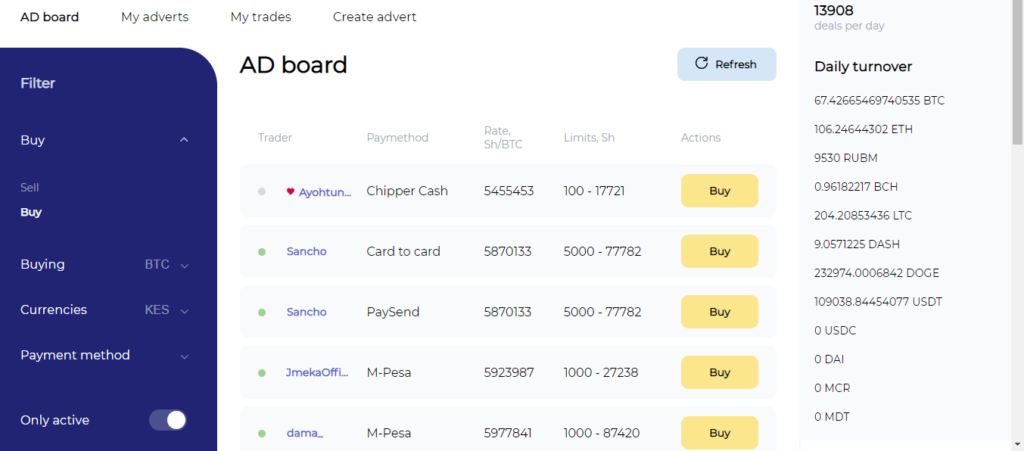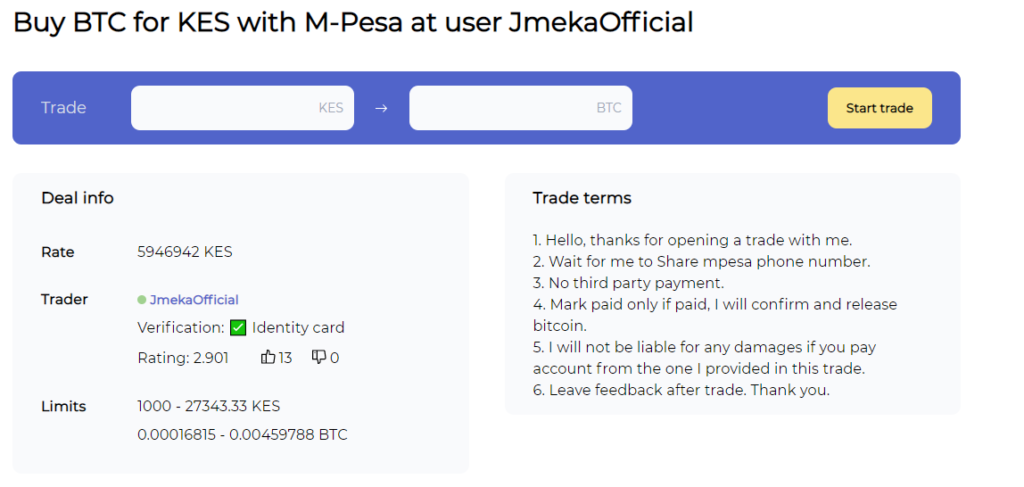How to buy and sell Bitcoin with Mpesa

We can all agree that buying bitcoins with Mpesa may look challenging or confusing. Today, we will show you how you can make it fast and easy. We have put together a complete guide on how to buy BTC on Bitzlato with Mpesa.
- The first step is to go to the Bitzlato website, then sign up using your email, then change the currency using the filter button, which will then lead you to the interface below:
From the AD board, it is easy to find different vendors you can buy bitcoins from and the rate at which they sell the bitcoins.
- The next step would be to press the “Buy” button, and once you do that, the system will display the following information:
The box above shows where you as a user can enter the amount in Kenyan Shillings with which you would want to buy bitcoins. Once you enter the amount, for example, Ksh.1000, the system will show you how much Bitcoin you will receive after the trade.
It is also important to note that you can click on the vendor’s name to find out more about them.
The general information you can look out for from the vendor’s profile includes the number of trades conducted, whether the trader is verified, rating, successful & canceled deals.
- Further to initiate trade by clicking the “Start trade” button, which will start the process of buying or selling bitcoins. If you are buying bitcoins, the seller will send you the payment details (Name & Mpesa details), where you will need to send the funds.
If you are selling bitcoins, then you will send your Mpesa details to the vendor, and he will send you cash in exchange for your bitcoins. Make sure you check your balance and find the received funds before releasing crypto.
Follow us on Telegram, Twitter, Facebook, or subscribe to our weekly newsletter to ensure you don’t miss out on any future updates. Send tips to info@techtrendske.co.ke.