You can now set Google to delete your location tracking data automatically

Google last year run into problems after it was discovered that the company still tracks its user’s data despite turning off Location History setting. Since then, the company has stepped up its game against user privacy, a common theme that was addressed in this year’s developer conference by both Apple and Google.
Google at the developer conference stated an upcoming feature that will let users set to delete their location data after a while. Additionally, privacy has also been taken seriously with the forthcoming Android 10 Q, which is months away from launching.
The auto-delete controls feature lets you set to delete your location tracking data together with both Web and App activity either in 3 or 18 months. Besides, the manual options to delete your location data will still be available.
However, the options are not set by default, which attracted some, but Google states it’s meant to help them “improve user experience, ad targeting, and search personalizations.”
Here’s how to set automatic deletion of your Google Location History and Web & App Activity:
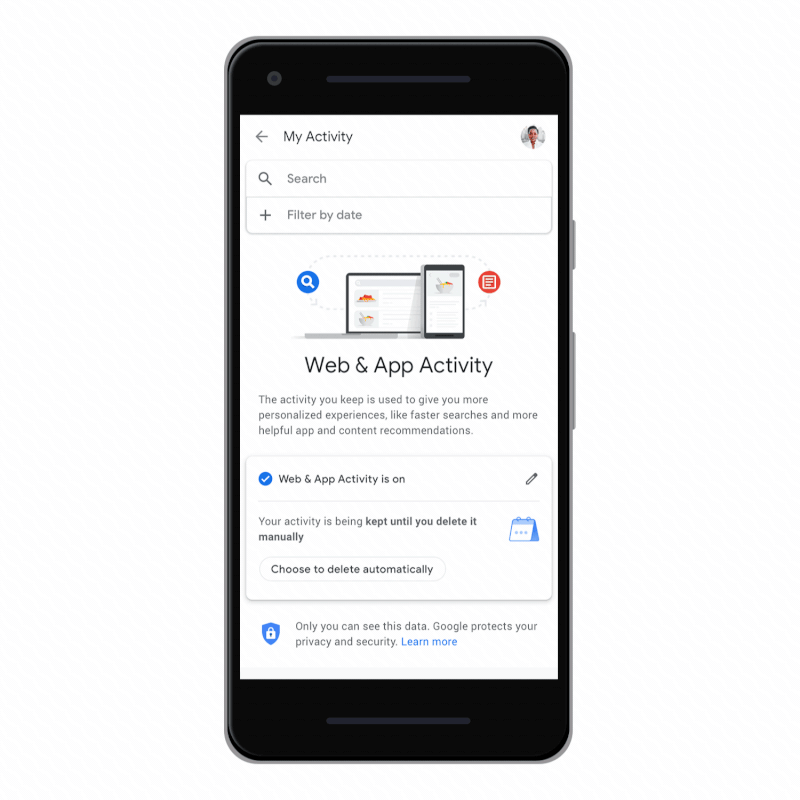
Setting the auto-delete controls will have any data older than the time limit automatically deleted from your account in a similar ongoing cycle.
The feature is arriving in ‘coming weeks’ globally and will be available both for users on iOS and Android. But for now, the manual option under Web and App activity is your only saviour if you want to delete location data Google holds against you.
Follow us on Telegram, Twitter, Facebook or subscribe to our weekly newsletter to ensure you don’t miss out on any future updates.



