More G-Suite apps get native dark mode
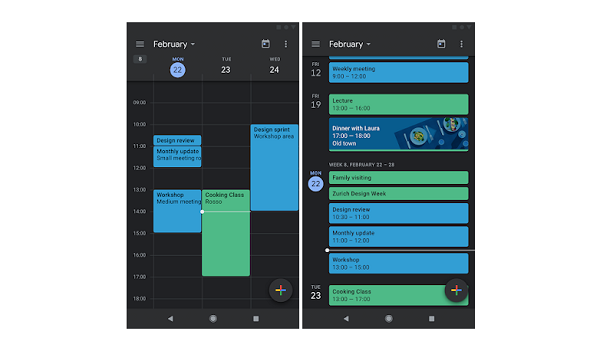
Google has announced its plans to bring dark mode to two of its G-Suite apps due to high demand from users. In a blog post dated May 20th, Google announced its plans to bring a dark mode to both Keep and Google Calendar. The two apps, according to the company, have received very high demand for dark mode.
Dark mode in Android has become a widespread interest among Android users, and even the upcoming Android version Q will be bundled with a system-wide dark mode. Lucky you if you’re using any Asus ZenFone running ZenUI 6 because it features a system-wide dark mode.
I’m one of the dark mode lovers, and even upon checking my phone, you’ll notice that I’ve dark mode enabled in every app that supports it at all times. Dark mode, being more stylish, has advantages such as the ability to save more power. It also enables users to experience a better viewing experience under low light conditions by reducing brightness.
Here’s how to enable dark mode on G-Suite apps:
For Google calendar go to settings then General and look under theme for dark mode. While for Keep go to settings, then you’ll see an enable dark mode option. If you don’t see these options ensure you’re using the latest application versions by checking for any updates on the Google Play store. However, Google calendar dark mode is only available for devices running Android Nougat and above while Keep is available for any devices running lollipop and above.
Follow or subscribe to our weekly newsletter to ensure you don’t miss out on any future updates.



