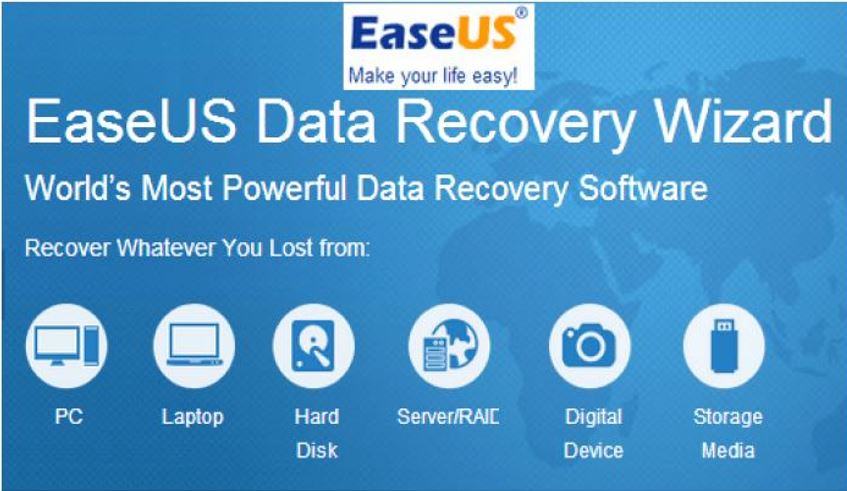Data Recovery is Made Convenient with EaseUS Data Recovery Wizard
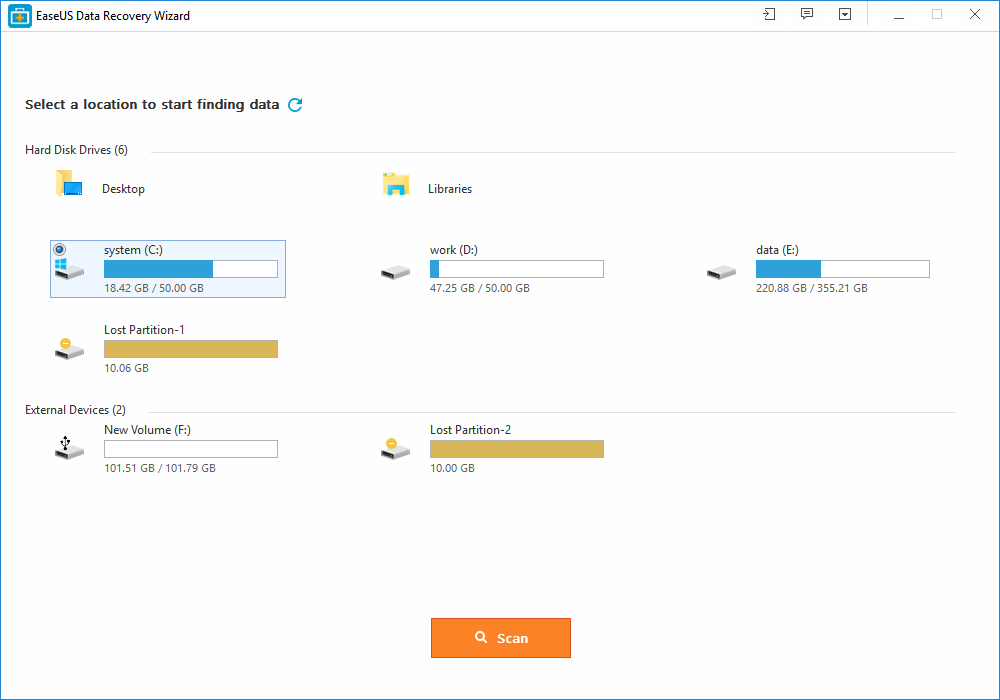
In today’s fast-paced digital realm and emerging nanotech workplace, storing information electronically becomes the standard method of organizations and businesses across the world. Protecting this information is given an utmost importance for those who solely depend on data for business. Every organization that puts electronic data storage on practice understands the importance of utilizing encrypted coding and different types of media knowing that every data is highly susceptible to damage or loss. Professional data recovery systems such as EaseUS Data Recovery Wizard Free will effectively recover and backup your important data in worst case situations.
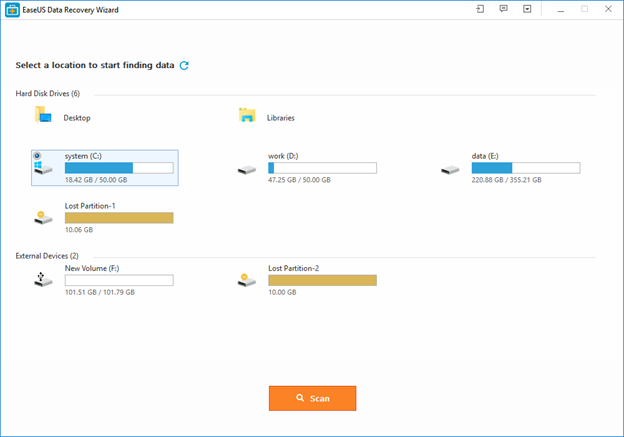
Data loss? Stop Being Hopeless with EaseUS Data Recovery
Information and data are considered greatest assets of any organization. But, how do you handle data loss without backup? This bitter scenario can happen for a number of reasons but you should know that data can still be recovered with an effective recovery system. EaseUS Data recovery Wizard is one of the best and highly effective recovery systems on the market to protect your information against damage and loss. It is one of the newest technological advancements today to control and prevent data loss through a complex interconnected network that allows advanced storage and virtualization of information. Basically, this application can help every business to create a digital copy of data on different media, computer and even on the cloud while preserving the full use of each file on your physical media.
Installation Ease
Unlike any other free data recovery software in the market, EaseUS data recovery system does not require technical skills to be installed and use. The software is very easy to download and will only take few minutes to install. Each installation procedure is self-explanatory and can be followed through without requiring exceptional technical knowledge. Once the program is installed successfully and when the option “Launch EaseUS Data Recovery Wizard” is ticked during the installation process, the software will automatically launch and pop up to your screen.
A Clean and User-Friendly GUI
When you use EaseUS data recovery expect to see a clean and user-friendly graphical user interface that allows you to interact with the software easily. You can navigate through important options that will allow you to recover and create backup of your most valuable data. Few icons such as menu, feedback and import scan status are neatly arranged at the top-right corner of the screen. From the ‘Menu’ you may access advanced settings to set your preferred language or get an online help and software updates.
Recovering Lost, Missing and Deleted Files
Your quest for data recovery will start at “Home”. Once you’re at Home window your first option is to select the file types of lost files you would like to scan and recover. Once selected, you will need to select a specific location/drive to search through. EaseUS data recovery system allows both recycle bin recovery and hard drive recovery. The free trial version of the software allows you to “quick scan” your drives/media to find a decent amount of lost files to be recovered. The paid version, on the other hand, offers a more comprehensive feature that allows you to “deep scan” your lost files to find and recover most of your lost important files. Now, you don’t have to feel hopeless after losing your important data. Just remember EaseUS data recovery system is ready to help.