REVIEW: Hands on with the Asus EeeBook X205TA

Introduction:
If the “EeeBook” name sounds familiar, you’re probably recalling Asus’ storied netbook lineup from years back. Let me take you back a little bit, the “eee series” by ASUS was introduced in the late 2007, it was noted for its combination of a lightweight, Linux-based operating system, solid-state drive (SSD), and relatively low cost.
The first Eee PC was a milestone in the personal computer business, launching the netbook category of small, low cost laptops in the West. According to Asus, the name Eee derives from “the three Es”, an abbreviation of its advertising slogan for the device: “Easy to learn, Easy to work, Easy to play”.
However, newer models added with the options of Microsoft Windows operating system, rotating media hard disk drives (HDD) and initially retailed for up to 500 euro have since been launched. In January 2013, Asus officially ended production of their Eee PC series due to declining sales as a result of consumers favoring tablets and Ultrabooks over netbooks. However they subsequently restarted the line with the release of the 2015 series including the ASUS Eee X250TA.
Thinner than the diameter of a penny at only 69 inches and weighing less than 2.2 pounds with a full Chiclet keyboard, the ASUS Eee X205TA redefines the mobile computing experience.
On this issue we get to share our conclusions. Is this device worth buying? What does it offer for its low purchase price?
Display:

The ASUS Eee X250TA comes with an 11.6″ LED display with a 1366×768 resolution (135 ppi – pixel density).The display has vivid colours and decent viewing angles. I must say the gadget delivers vibrant visuals and brilliant colours on the screen. It fine-tunes various display settings and parameters ensuring you get the best visuals, whether you are watching videos or viewing photos it makes everything look so real. The device also comes with a front facing camera making it easy to skype and make video calls as well as well as take instant pics.
Design:
I got a chance to review a white Asus X250TA, trust me the outward appearance is quite impressive, elegant and sleek. The outward look was purely white with shiny elements and branded ASUS in grey that tends to glitter in the dark.

The body touch has quite a smooth feel and its curvy edges are just commendable. The streamlined plastic body features soft, rounded edges with a smooth matte finish. It also comes in red, navy blue and gold. When it comes to design Asus always stands out in some way against other competitors. The Asus X205TA captures the simple, refined look of its more expensive siblings. My only issue with the X205TA’s appearance is that it accumulates fingerprints.
The Ports are kept to a minimum aligned on both sides. The X205TA features two USB 2.0 ports on the right side, and a microSD reader, micro HDMI port and combo headphone/mic jack on the left. There are also two stereo speakers hidden behind small mesh grilles on the bottom of the chassis that project audio to the front and centre for an optimal listening experience.
Audio:
The small stereo speakers on the bottom under the palm rest of the X205TA put out a surprising amount of volume, directing the sound directly to you fully immersing you to your favorite movies and music to life . I got the machine when everyone was watching Empire, remember Jamal’s singing “you are so beautiful,” or “Conqueror” or “good enough” one would get easily carried away, The audio was quite impressive.
The sound is also clear enough for a device this size. At first sight, the speakers seemed to be placed in a very odd fashion; front-facing speakers on the bottom of the ultrabook, but this soon makes sense. The speakers are placed between the edge of the laptop and the little bumps that are the rest pads.
Weight:
The first thing that strikes you as you hold the Asus EeeBook X205 in your hand is the lightness.
It weighs in at just 980 grams, and with just 17.5mm thickness on the sides, this is one notebook that does not add much weight to your back pack. The hinge mechanism is good and overall build quality is sturdy. You can open the flap and stretch it beyond 120 degrees and the EeeBook still stays steady with the centre of gravity preventing it from toppling over.
Key board
The chiclet keyboard has well-spaced keys, and someone moving from a full size laptop to the EeeBook will have the initial annoyance while typing, but over time it gets better. I could comfortably type on the EeeBook thanks to the tactility of the keys. Although it may look like the keys do not have enough travel, but they get the work done. In fact, this whole review was typed on the EeeBook, which points to the fact that the keyboard lends itself well to long typing sessions. Having said that, people with large palms may find the keyboard a bit congested.
The gadget is also designed to give you a more intuitive touchpad experience having used an exclusive technology used in the production of smartphone touch screens to give you a highly sensitive touchpad with incredible accuracy.
Operating System
The X205TA comes with Windows 8.1 out of the box. In the era of mobility the device enhances flexibility to work the way you want, either using the familiar Windows desktop or the new Windows start screen.
An interesting feature of this device is the Connected Standby mode offered by Windows 8.1, which is supported by the Intel Atom processor included in this netbook. This is a low-power state that allows Windows to function more like a tablet or smartphone than a typical computer. When in Connected Standby mode, ASUS EeeBook X205TA will listen for notifications and wake up regularly to fetch new emails, update live tiles, and perform other similar tasks. When you get a chat message, it can wake up and notify you. Its screen will stay off the whole time while it does this, just as your smartphone can keep doing work while its screen is off. Note that these fetching features only work with Windows Store apps and not desktop applications. This mode replaces the Sleep and Hibernate modes used by classic netbooks and it allows for very fast resume times because it only has to turn on the display and not the whole netbook.
Storage
It offers 32GB of eMMC flash storage and out of this only 21GB is available to the user. You also get one-year subscription to full versions of Word, Excel, Outlook and other MS Office products. The ASUS X205TA comes with 500GB of ASUS Web Storage free for two years so you’ll have plenty of room for your files. Store your personal data – music, photos, and movies in the cloud and access it anytime you want. If you need an instant boost, the micro SD card slot lets you increase your storage by up to 64GB. So if you are planning to store huge amounts of data on the machine, it is best to have a portable hard drive to go with this or you can invest in a microSD card of higher capacities.
Battery life:
The machine comes with an Ultimate Power that Lasts Longer thanks to the exclusive ASUS Super Hybrid Engine II power management system, the ASUS X205TA provides an amazing 12 hours of battery power (based on continuous web-browsing). Now you can do more without having to reach for the power cord. Even though the X205TA has a low-power CPU and a small screen, it actually tops the list of longest-lasting laptops in our previous reviews.
With the ASUS X25TA, you don’t have to carry along chargers, as it can last you a whole working day. If you forget your charger, no worries. You don’t also have to worry when on long flights or you want to work from a coffee shop, ASUS X200TA got you covered. And on that relaxing evening and you want to continue with your series away from home, you can still do it with least inconveniences.
Pre-installed Apps:
The device also comes up bundled with apps that make your work easier and bearable: Office 365 Personal Edition, McAfee Live Safe, Twitter, ASUS Web Storage and ASUS Live Update.
It also comes with Flipboard – a popular news app which you can use to create customized magazines based on your news feed. You may want to experiment it with before deciding on whether to keep it or not, WinFlash – an application dedicated to updating the BIOS software of this device. You should keep it, Splendid Utility – through this application you can change the display colours settings. Try it, and choose whether you want to use it or not and a Line – a chat app that is like a mix of WhatsApp and Skype. You may want to experiment with it before deciding whether to keep it or not.
The device also comes with eManual which is actually a .pdf file with a lot of information about how to use this device. If you have any problems don’t hesitate to read it.
With Netflix app pre-installed people in the US market and a couple of other countries where Netflix is available, can use this app and stream movies and TV shows to your device.
However one can download and pin apps on the start screen, thanks to the accessibility of the Windows store.
Price:
The gadget goes for 219 Euros (~$272) which translates to roughly Kshs. 23,000.
Conclusion:
First ASUS EeeBook X205TA is a very affordable netbook which wants to look good and easy to carry around. It allows mobility and allows you to perform basic computing tasks like browsing the web, checking your email, doing light office work and so on. You will appreciate its Connected Standby feature, the fast charging time.
However, if you looking into performing heavy jobs in the computer. I would recommend a device with a more powerful hardware.
I hope you enjoyed the review. Share your thoughts about it. Email nickcanali@gmail.com or nkanali@techtrendske.co.ke.






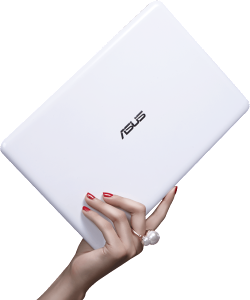
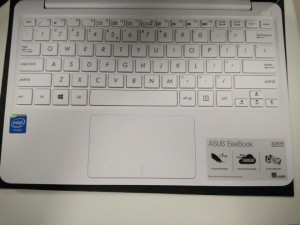


I just picked up a refurbished X205TA. I listen to Pandora, much like a clock radio when I go to sleep. In the power management box for turning off the display, but continue listening…YOU CAN’T. The computer will go to sleep altogether! My HP Stream 11 does have this function. I bought the ASUS because Pandora stutters and hiccups at the beginning of every song, no matter which browser I’m using. Help.
RHSACHS201@GMAIL.com