Google Now Lets You format documents on Google Docs with your voice
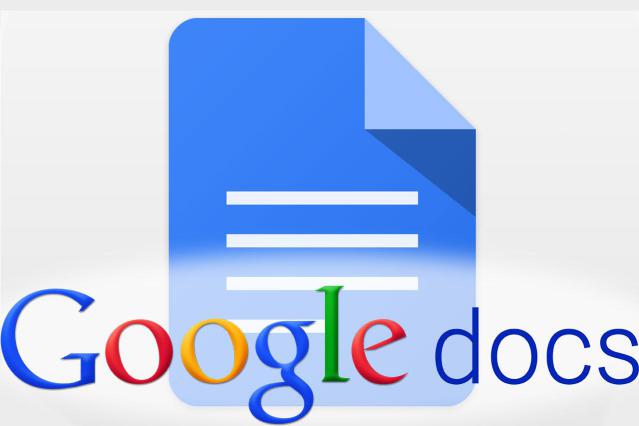
Its just six months since Google introduced voice typing for Google Docs, the company just made another step adding voice commands, which allow you to edit and format documents with only your voice.
These new commands takes care of all the formatting that hasn’t yet been available when using Google Docs. You can use commands to edit and format your document when you voice type. For example, “Select paragraph,” “italics,” or “Go to the end of the line.”, highlight and replace a word, as well as start lists or change heading formats. The feature also has Commands for more complex tasks, like inserting tables.
The new voice commands are available now in Google Docs on Chrome. You can find the new feature in the “Tools” menu under voice typing.
The Voice commands are available only in English and the account language and document language must both be English.
The comprehensive list of voice commands is available here.



